Update: This article was last updated on 27th February 2024 to reflect the accuracy and up-to-date information on the page.

Are you someone who has always been interested in game development but has been discouraged by the thought of learning scripting, modeling, and making good graphics? Well, you are not alone.
Many aspiring game developers feel the same way when they are starting. But the good news is that there are some secret tools out there that can help you create games from scratch without even writing a single line of code.
Roblox Studio:
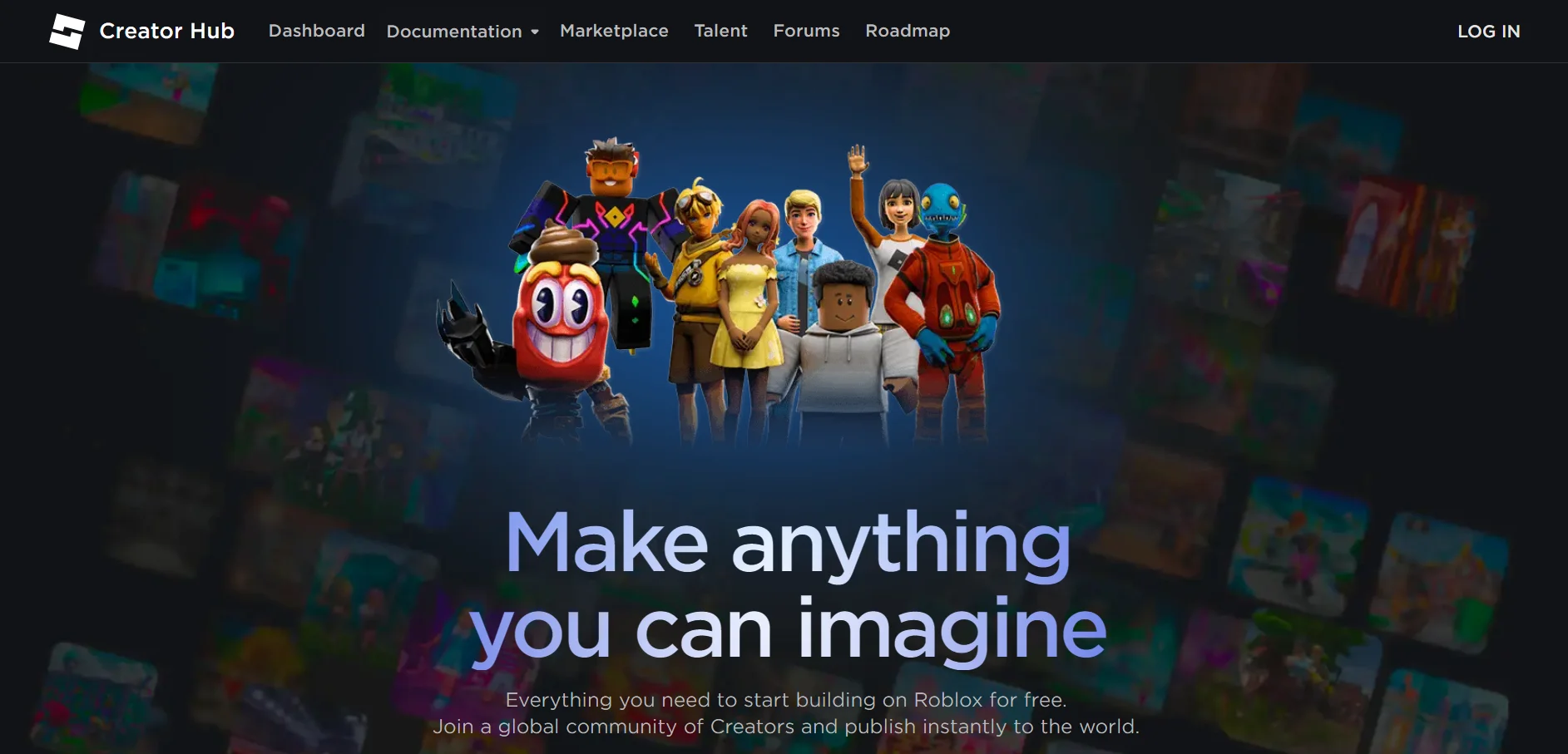
Before we make any games, we need to pick a game engine, which is basically where all the development takes place. There are many great options, such as Unity, which Pokemon Go was made with, and Unreal Engine, which Fortnite was made with. Although these are great game engines that can produce great games, they aren’t ideal options because they take skill, and skill is bad because we are lazy. If you want to make a full game with no prior knowledge, then we recommend using Roblox Studio.
Roblox Studio is a great place for beginners because it uses Lua, which is a very simple coding language, and the layout of the workspace itself is very digestible compared to other game engines.
Not to mention that Roblox takes care of publishing, servers, databases, multiplayer, monetization, and more. Roblox Studio offers complete games, like Line Runner, where you collect coins and jump over zombies. Here, we will use a baseplate to make a game from scratch.
Roblox Generative AI:
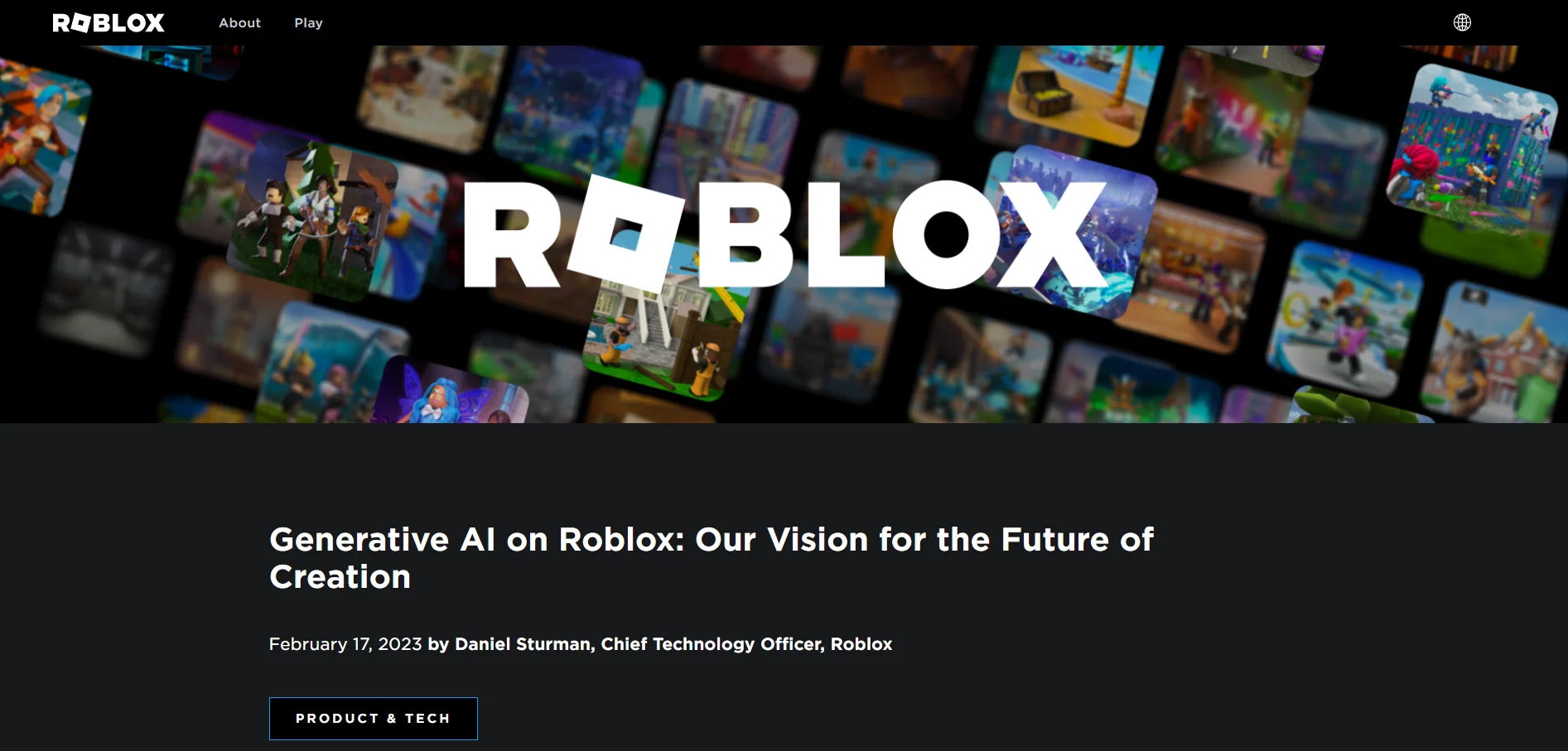
So now that we have this baseplate open, we need to enable one of the newest features called Roblox Generative AI. If you want to enable this yourself, go to File and then Beta Features, and you’ll want to check the box called AI-Powered Code Completion.
Now, let’s talk about the secret tool that can help you create games without writing a single line of code.
Roblox’s generative AI is one of the newest features you can enable in Roblox Studio. To enable this yourself, go to File and then Beta Features and check the box called AI-powered code completion. The AI looks at the existing script and generates suggestions based on your comments. To apply the suggestion, just press the tab key.
Recommended Reading: Help your Child Overcome Roblox Addiction: 5 Tips
If we comment asking to make a new part each second, the AI will generate code that does what we asked. The script even added the size of the part in a random position. To make the game more interesting, I asked the AI to generate a random color for each part, and I changed the increment to ten times a second instead of once. And it worked!
Creating a Game:
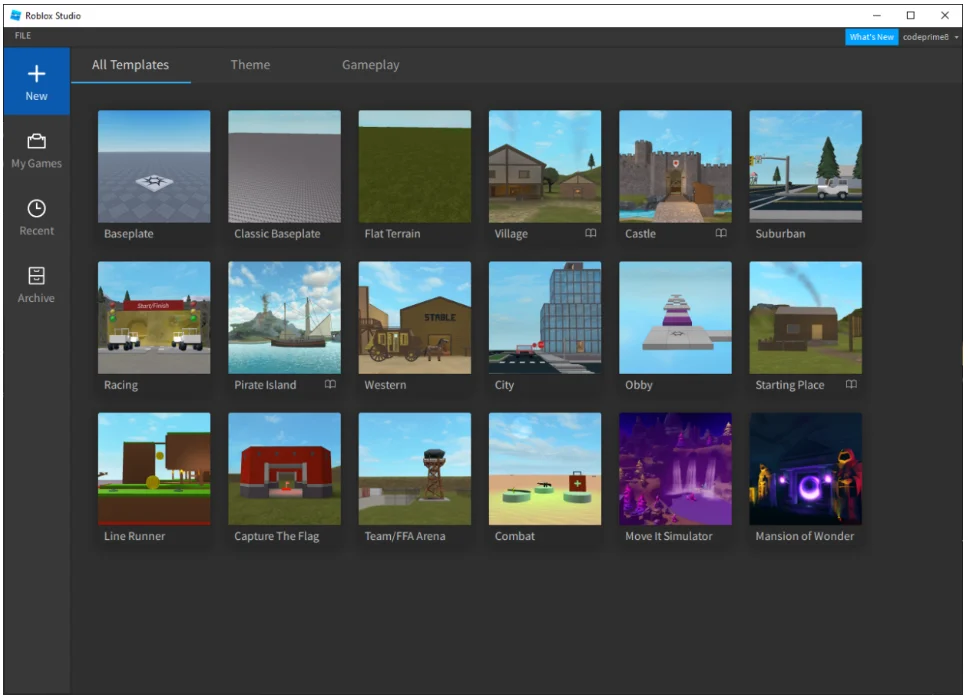
Now, let’s create a game without writing a single line of code. My idea for the game is that you will be in a box, and parts will be dropped from a random location. If one part hits you, then you will die. First, I added more scripts to the part to increase the transparency and make it so that the part kills the player. I also set it so that the size is always five and the color of the part is red.
When testing the game, the AI did everything I requested, and a red part was spawned each second. Next, I added a simple map so that you couldn’t just run away from where the parts were spawning.
Using the Toolbox:
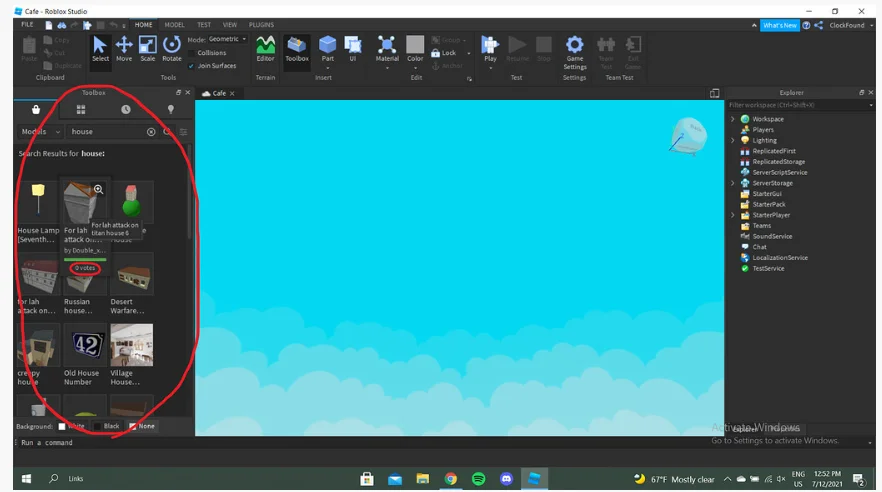
Finally, let’s discuss another feature that makes creating games even easier. This feature is called the Toolbox. In the Toolbox, you can take models and sounds, saving you a lot of time and effort, especially if you’re a beginner still learning the ins and outs of game development.
Another great feature of Roblox Studio is the ability to collaborate with others. You can invite friends or other developers to work on your game with you, allowing you to divide tasks and share the workload. This is especially useful if you want to make a bigger and more complex game, as it can take time to handle everything independently.
Of course, there are some limitations to using Roblox Studio. It’s less powerful and flexible than some of the more advanced game engines, and it may not be suitable for certain types of games or projects.
Additional Tips:
Collaboration: Sharing the Load and Boosting Creativity Roblox Studio’s collaboration feature is one of its best features. You can invite friends or other game developers to collaborate on your game. Collaboration makes it easier to split tasks and share the load. It’s especially useful when you’re working on bigger and more intricate game projects, where you can bring creativity to the table and use your team’s diverse skills.
Community Engagement: Roblox Studio gives artists a way to interact with a friendly group of other developers. There is a plethora of information and support available through easily accessible forums, tutorials, and cooperative activities. In addition to helping with problem-solving, this collaborative element improves the bonds among prospective game creators.
Publishing and monetization: Not only does Roblox Studio make it easier to develop games, but it also makes it easier to monetize them. With Roblox Studio, you can easily publish your games on the platform and experiment with different monetization options, making it easier for people to turn their love for games into money.
In conclusion, game development is hard, but it doesn’t have to be impossible. With tools like Roblox Studio, you can start making games even if you don’t have prior coding or design experience. Coding classes for kids not only enhance problem-solving and abstract reasoning but also empower them to unlock the intricate world of coding with practical applications and interactive visualizations. So go ahead and give it a try; you might be surprised at what you can create!
Moonpreneur is on a mission to educate and ignite the flames of entrepreneurship through our holistically created online STEM programs, which will help kids master the futuristic sciences such as Robotics, Game Development, App Development, Advanced Math, Math-Quiz to test your kids knowledge and much more!!
Register for a free 60-minute robotics workshop today!



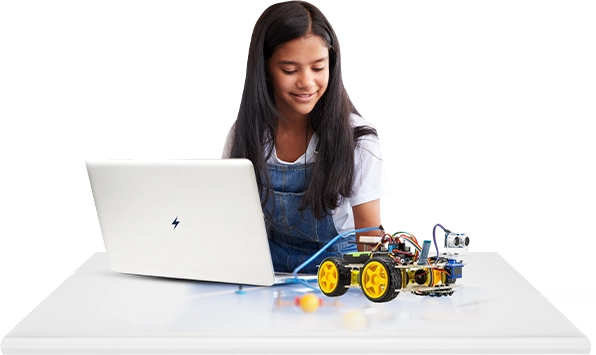


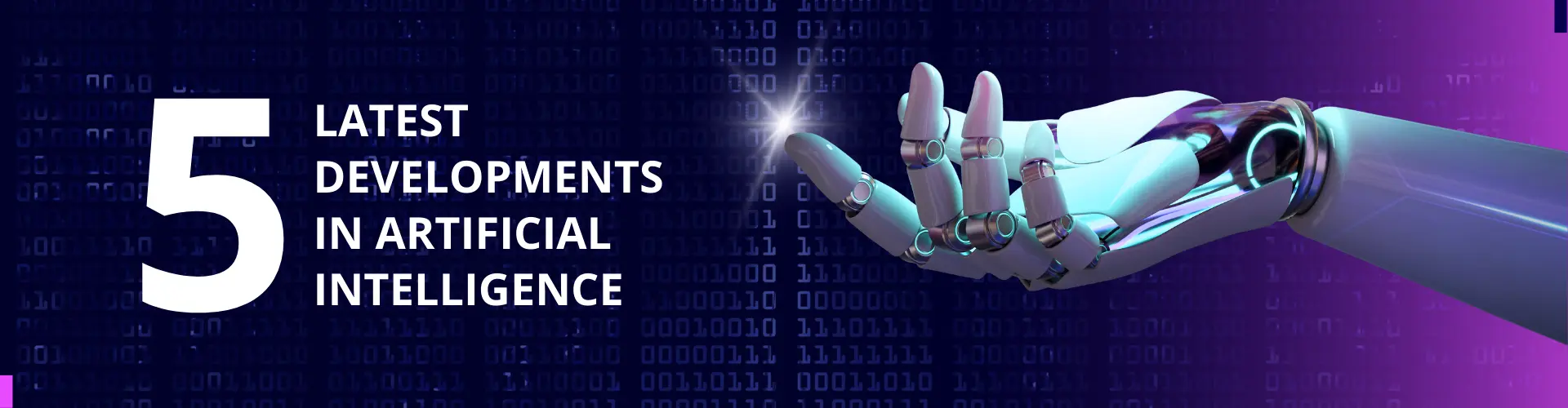









What are some imaginative themes or concepts that can make a Roblox game stand out from the rest?
Inventive themes like time-traveling adventures, fantastical realms, or futuristic civilizations can infuse a Roblox game with uniqueness. Unusual narratives, immersive worlds, and interactive elements set against these imaginative backdrops can captivate players and distinguish a game from the crowd.
Are there any unique monetization strategies for Roblox games that don’t rely on coding skills?
Unique monetization strategies for Roblox games without coding skills involve collaborating with developers for custom assets, hosting in-game events, offering exclusive virtual items, creating game passes, and selling merchandise within the Roblox platform. These approaches focus on creativity and community engagement rather than coding expertise.