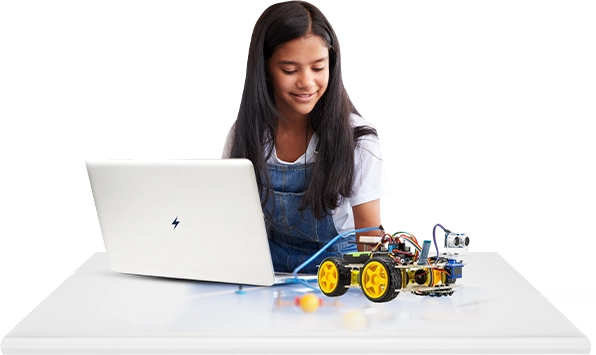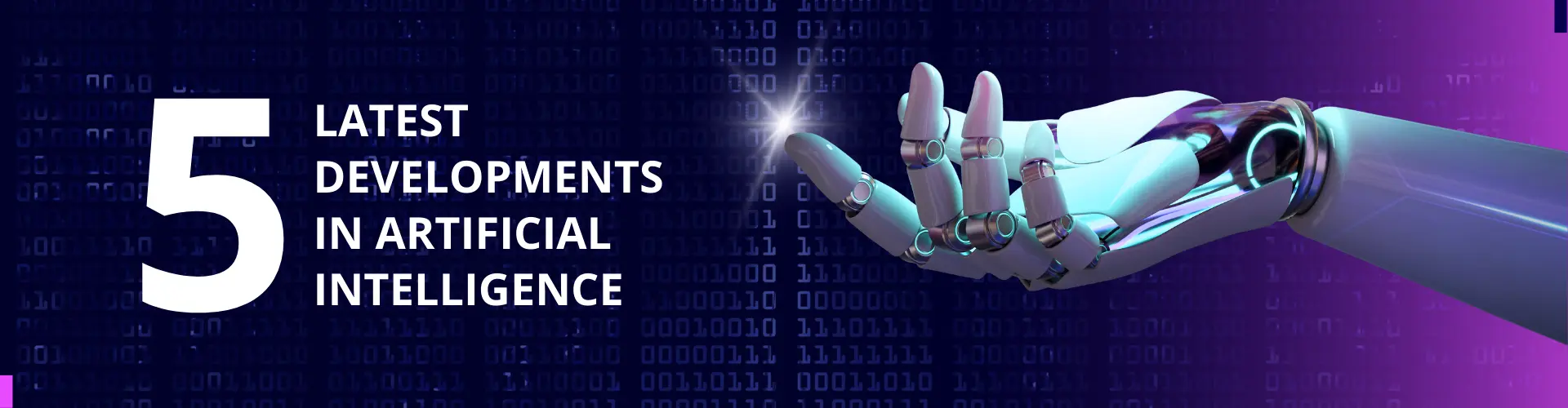Moonpreneur
Scratch coding has grown in popularity among kids, and it’s certainly not hard to see why. Scratch makes it easy to learn the coding fundamentals and start doing unique projects right away.
As one gains more experience with the platform, one may wonder if there are more advanced skills they should be learning instead. As of 2020, the language’s official site shows community statistics of over 58 million projects to be shared by 57 million active users and 48 million website visits monthly. And if so, what are they, and how do you learn them? Let’s take a look!
Understanding The Basics
The Scratch programming language was created in 1998 by Mitchel Resnick and his colleagues. The MIT Media Lab’s Lifelong Kindergarten Group has developed this language. It is specially designed for kids to have fundamental knowledge related to coding and game development.
If you have kids interested in learning to code or if you are considering teaching coding in your classroom or community. In that case, they must learn about the fundamentals of coding before diving into some of the more advanced coding components like javascript and Python. That’s where Scratch comes into the picture!
Scratch’s graphical user interface allows easy drag-and-drop creation of interactive stories, animations, games, music, and art. Its simple block interface supports visual and text-based programming. It also includes a built-in help option.
Building a Project in Scratch
Once your child understands the basics, they can start creating simple programs in Scratch. Let’s see how they can build a project in Scratch!
- Find the Start a new Scratch project button at the top of the page and click it.
- Give your project a name and an intro by clicking on the Title and Intro buttons.
- After that, you can add blocks of code to make your game!
- To achieve this, locate the Add Block button in the page’s footer on the left side and click it. You can also delete blocks you don’t need or move them around by dragging them with your mouse.
- Finally, when you’re done adding blocks, hit Publish This Project Online. Now anyone in the world can play your game!
Recommended Reading: Top 5 Scratch Project Ideas for Kids
Helpful Tips For Using Scratch
Scratch makes it simple to create interactive projects because of its user-friendly technicalities! With this tool, kids can learn to code without the frustration of text syntax and keyboarding. Check out these helpful tips for using Scratch!
- Get started with Scratch by playing the games or making something fun with one of the templates, like painting or drawing a picture.
- Create your own project from scratch.
- Use the guide to building blocks that make up an animation or game in Scratch’s block editor window.
- If you want to add sound, click on Sounds at the top of the screen, type in what you want to say, and Create.
- Now watch as your game plays!
Final Words
In this digital world, it’s more important than ever that coding can be used in everything from websites and apps to video games. Scratch coding is an excellent way for kids to learn the basics of programming.
It helps you learn how computers and programs function on a fundamental level. They can learn how to code and debug their own programs by creating simple programs. So, it’s quite an exciting and required skill to know!
To offer your kid learning that will enhance their tech knowledge and help them push their limits to become one of the best leaders in the future then visit Moonpreneur’s website today. Explore our coding classes for kids and various uniquely curated programs teaching Robotics, Game Development, Advanced Math, and App Development.
Enroll in our 60-min free robotics workshop or talk to our program consultant at +1 (855) 550-0571.