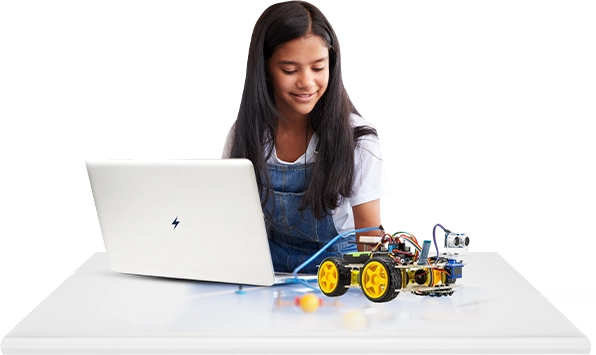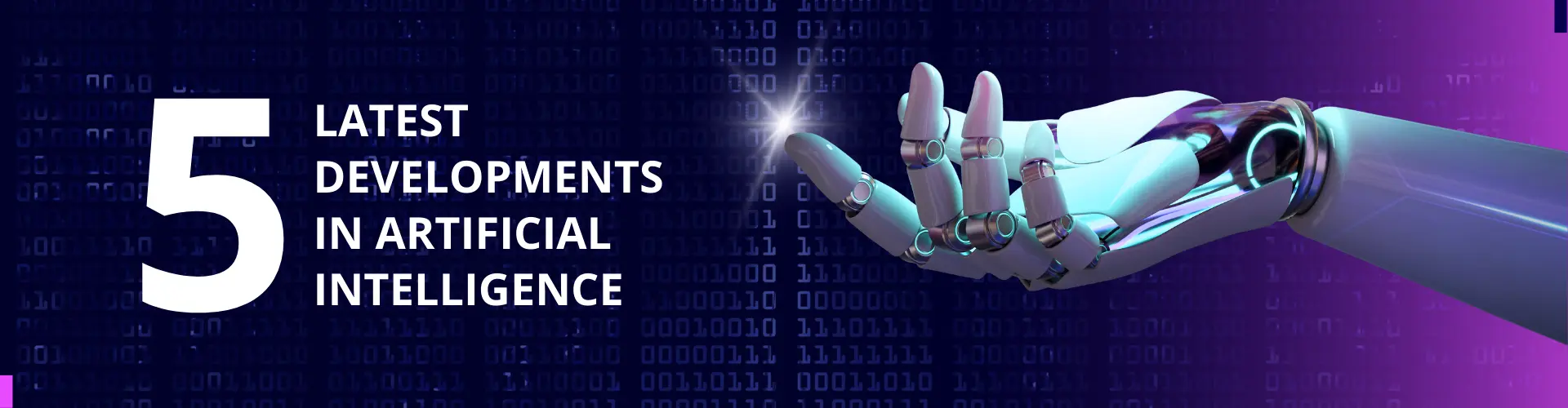In today’s blog, we have something super exciting to share with all of us.
Now, let’s move on to the building side of the project.
At first, we didn’t have a solid plan for the map. So we just started copying and pasting the border parts and placing all sorts of elements like grass, trees, and rocks. We wanted to create an immersive environment for us, and by experimenting and piecing things together, we managed to build a stunning, full-circle map.
Next, we started planning out where we wanted the points of interest to be. The circle in the center is going to be our spawn, and the circle to the right will be our leaderboard area. We plan on having a portal leading to the next world placed by these border pieces to the right, and then the buttons will be spread throughout the top and left of the map to lead us to where the buttons will be. We use this plugin to create a path going around the map. We also added paths that lead to the portal and leaderboard area. After changing the color of the paths, the map is already starting to come together very well for our leaderboards.
We decided to just copy and paste the leaderboard that we used for the 1-hour project because we really liked how the mesh turned out. Next, we made a sketchy model for the portal, and we added in stairs that led up to it with a little bit of grass peeking through. After completing the leaderboards and portal, we moved the buttons over to this map and gave the game a test. There’s not too much to do currently. So in the next few days, we want to add more currencies and worlds for the players to explore.
On day two, we fixed some bugs that occurred when we would switch from one button to the next. And then once we got the buttons working, we added a bunch of them to fill up the area of the map. Currently, we have it where we need to go into each button and manually add the cost for each button. So we decided to create a script that went through each button for us. After this, we added one of the border parts into the middle of the path to fill up some of the empty space. We then added some more rebirth buttons that went around the border part.
This area of the map is pretty much complete, but we wanted to add in some signs to show the players where they can find the buttons of each currency. And as you can see, the signs turned out very well. Honestly, this might be the most beautiful part of the map. After completing the first section of the map, we decided to mess with some of the lighting settings. We thought the colors looked fine the way they were. We were not really sure why we even messed up the settings in the first place. After ruining the lighting, we added in pine trees and gave it an orange color to add some variety to the map since there are so many green models going on right now. After copying and pasting a bunch of the trees around, it clicked in our brains that the lighting kind of sucked.
So we followed a Moonpreneur tutorial to fix the settings because of their step-by-step guides and the guidance they offer in their free game development workshop.
If you are also interested, book a free 60-minute game development class today and begin your journey to success!
And then we made the colors less intense so that someone would actually want to play the game next. It was time to add in our first new currency, wood. This will cost multiplier and will provide the same perks as rebirths, but stronger. We placed the buttons over by the trees because it made the most sense. We then created a bunch of large stones over by the portal area and added our second new currency called stone.
We could buy stone with wood, and the stone will give two times Wood and two times Rebirth. We then added signs directing players to the new currencies. The last thing we did for day two was move the leaderboards onto a raised platform instead of having them against the wall of the map.
Recommended Reading: Fortnite XP Glitch: Top Ways
We started off day three by messing around a bit, looking for things that we should add. We quickly realized that the players have no way of seeing what boosts each currency provides, so we created a board that lists each currency and their multipliers. We moved on to creating a desert area that the portal will lead to. We added a portal in this area so that the player can travel back to the main area. We took a lot of the same steps as the first area with copy and pasting borders, creating paths, and adding in the leaderboards.
After this we basically moved all of the buttons over and created a few meshes to go with the desert vibe, such as these pyramids and cacti. We also added in a new currency called Prestige that will be purchasable with lots of rebirths behind the pyramid. We also added a currency called sand to fit with the desert theme. This will cost stone and will provide many multipliers as you can see on the information board.
On day four, we did the typical run-through of the game to find things that needed to be added, and we noticed that we never added any count on the left side of the screen for any of our new currencies. After messing with the layout of the UI, we had a menu on the left side of the screen showing every currency that is currently in the game. We have each frame color-coded so that it is easy to tell which currency is in each frame. We also modified the Shop UI and added an index UI above it where the player can view information about each currency. But we don’t currently have the screen for the shop or the index, so we started working on the Shop UI. The three game passes we plan on having are two times cash, two times walk speed, and a VIP pass that provides lots of perks. We then added in the three-game pass icons, and we think it’s looking pretty good for being rushed. That was all we had time to do on day four since we only spent around half an hour working on the game that day.
So now we have a complete starter area with a portal that takes the player to a complete desert area, and we have a working indexed and a Shop, so it was time to start working on the third area. We started off by trying to add the portal in the desert area, but we thought it would make more sense if we placed it in the main area instead. In order to do this, we would have to make changes to the layout of the map. We moved the current desert portal out of the way and expanded the map in that direction
Then, We moved the portal back onto the map, but this time sideways. Our plan was to have all of the portals in a line next to each other in this area of the map. While expanding the map, we also moved the leaderboards off of the platform that they were on because we felt like it was too crowded with the platform. The map felt much more open when we moved them back along the border. So once we got all of the main areas figured out, it was time to start on the third area. If you can’t tell, the third map is a winter or snow theme. We started off the same way by adding borders and trees and creating a path and then added buttons, a lot of buttons, and that was basically all we had time to do on day five.
We started day six by creating a snowman mesh for the snow area. Since we weren’t really completely finished with the map, we then deleted the path that we had and added a stone path leading to the snowman because we felt like it fit in better. We thought it would be cool if we had all of the buttons loop around the snowman in a circle, with one of the buttons being a new currency called super.
Multiplier this currency costs a bunch of prestige and gives many boosts. We placed the wood, stone, and sand buttons along the border of the map on the path leading to the wood. We added in another new currency called snow to fit the theme of the map. Snow can be purchased with sand and also provides many strong boosts for the portal. In the main area, we added the snowman mesh and changed all the colors to a bright white to emphasize the snow theme.
While we were over in the main area, we decided to have the wood buttons loop around the large tree because we thought it looked cooler than just having them off to the side. At this point, we felt like we were at a good stopping point to start working on the icon for the game. For the icon, we took a noob and exported the model into 3D objects and then downloaded it as an image.
Next, we added some clickbait text above the head and added in a picture of the map as the background. We then added in a custom face and a button to finish it off. So now that our game is finished, it’s time to start advertising the game to people. Before we spent Robux on our ads, But then, our friend introduced us to something incredible – MoonBattle.
As part of Moonpreneur’s Innovator Program, MoonBattle is a flagship competition that promotes project-based learning, leadership, and entrepreneurship. You will develop innovative projects, preferably in a team, and also can invite any friend to be part of their team and pitch them to an international jury of subject matter experts, investors, entrepreneurs, and more, gaining valuable experience in critical thinking, problem solving and exposure to innovation and entrepreneurship.
Moonpreneur is on a mission to educate and ignite the flames of entrepreneurship through our holistically created online STEM programs, which will help kids master the futuristic sciences such as Robotics, Game Development, App Development, Advanced Math, and much more!!
Register for a free 60-minute robotics workshop today!