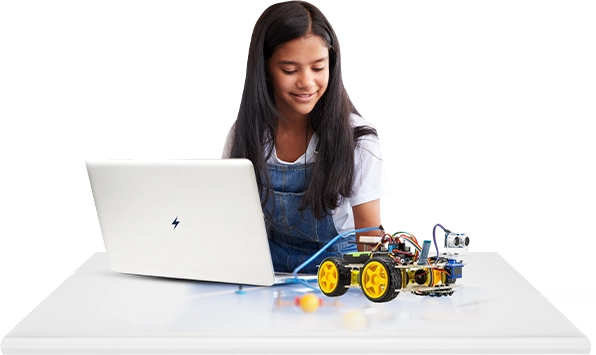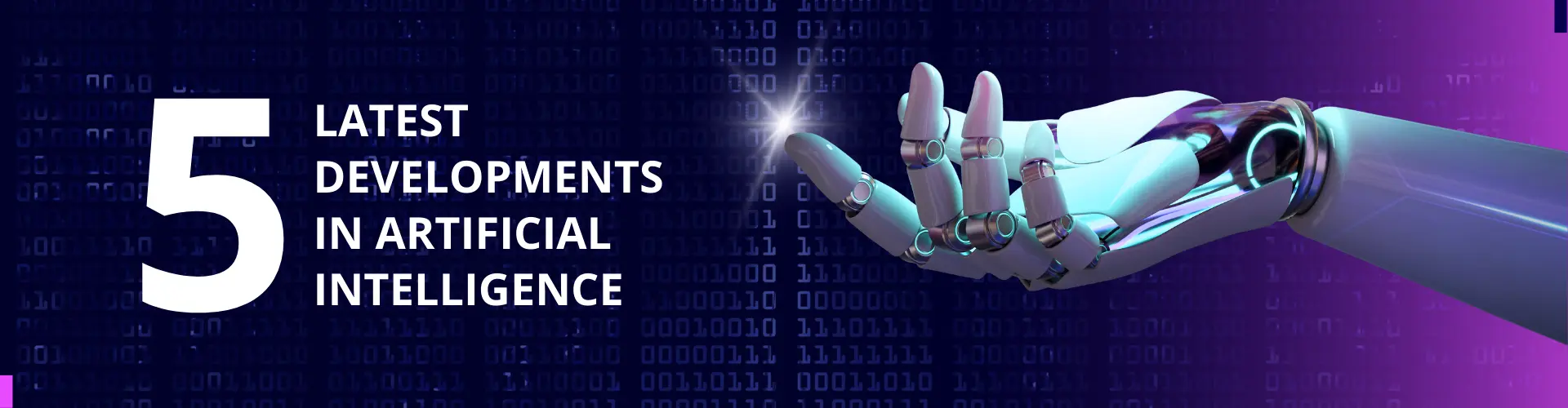Moonpreneur
Are you tired of running out of storage space in your inventory while exploring the vast and exciting world of Minecraft? Look no further because today I’m going to teach you how to make a chest in Minecraft!
With a chest, you can store all your items safely and efficiently, freeing up space in your inventory for more loot and resources. So grab your axe and crafting table, and let’s get started on this essential Minecraft skill!
Step 1: Gather Materials
To make a chest in Minecraft, you will need two things: wood and a crafting table. You can get wood by chopping down trees with your fists or any tool. The best tool for chopping down trees is an axe, as it makes the job much quicker. Once you have some wood, you can turn it into planks by placing it on your crafting table.

Step 2: Create the Chest
To create the chest, you will need eight wooden planks. Open your crafting table and arrange the wooden planks in a square, leaving the middle empty. This will create a chest. Once the chest is created, you can pick it up by breaking it with your fist or any tool.
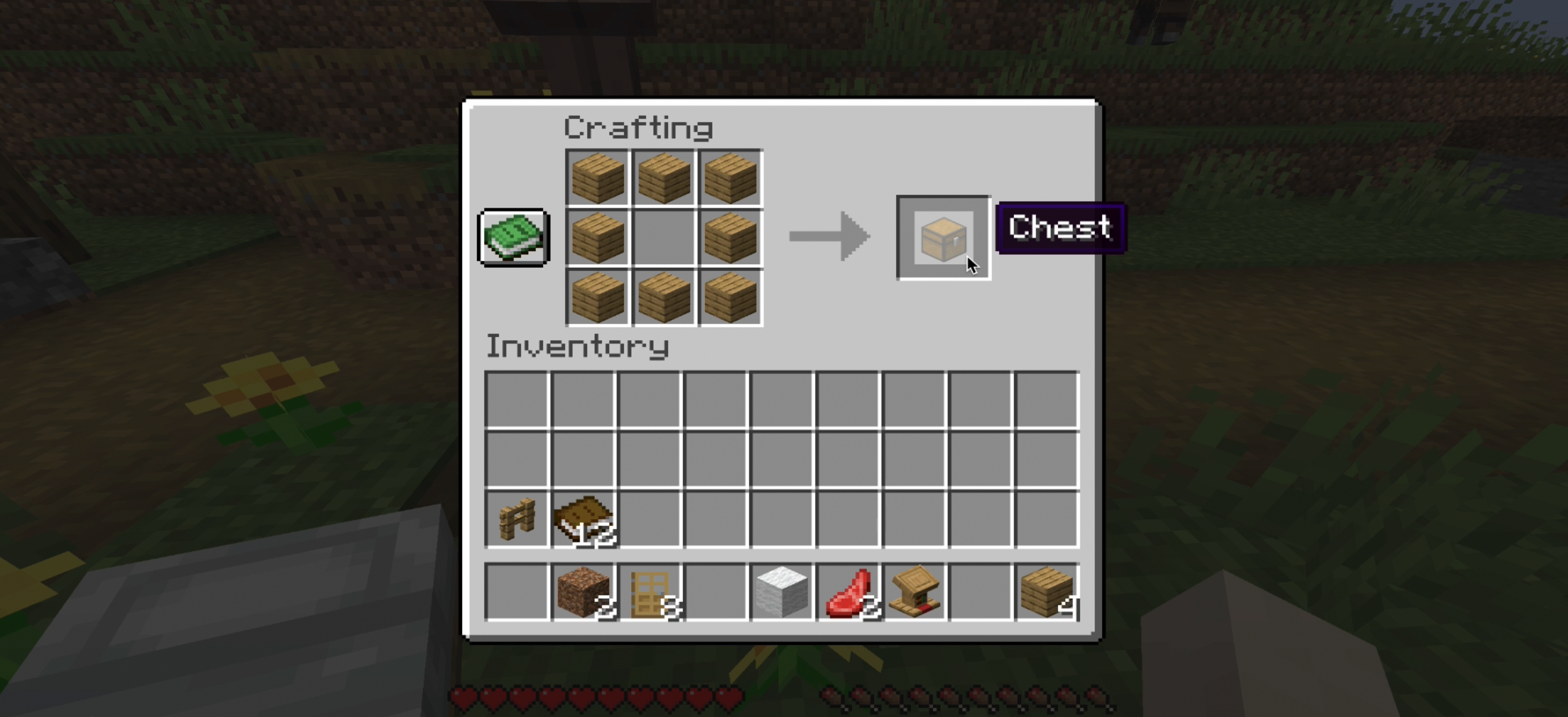
Step 3: Place the Chest
Now that you have a chest, you’ll want to place it somewhere convenient. To do this, simply select the chest from your inventory and place it on the ground. You can place the chest on any solid block, but it’s best to put it in a secure location like inside your house. You can also place chests next to each other to create double chests, which have twice the storage space.

Step 4: Use the Chest
Once your chest is placed, you can start using it to store your items. To open the chest, simply right-click on it. This will bring up the chest interface, which allows you to see what items are inside the chest and add or remove items.
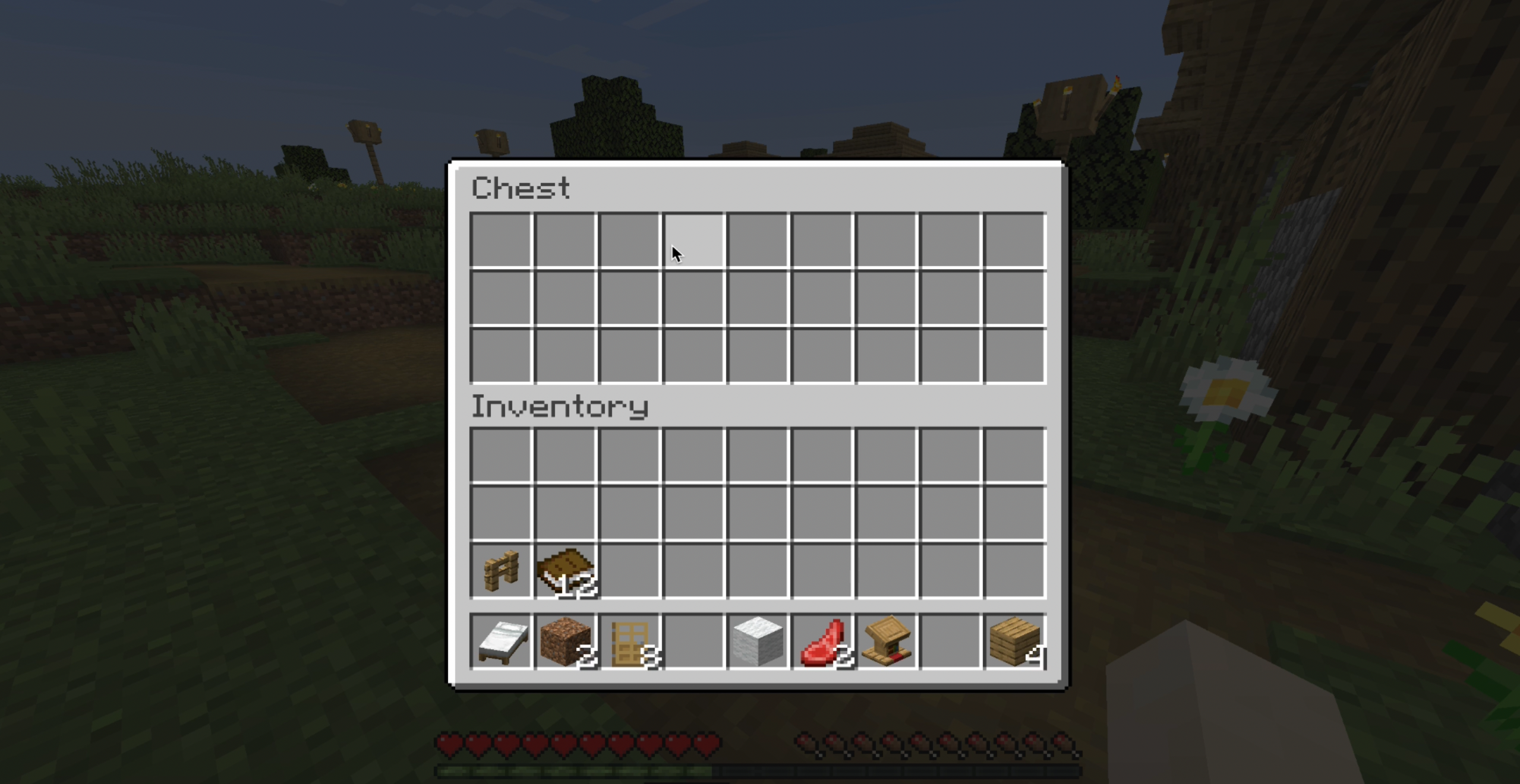
You can store any items you want in the chest, from weapons and tools to food and resources. You can also stack items in the chest by placing them on top of each other, which will save space.
Step 5: Organize the Chest
As you start collecting more items in Minecraft, you’ll want to organize your chest to make it easier to find what you need. You can do this by sorting your items into different categories and placing them in different sections of the chest. For example, you could put all your weapons in one section, all your food in another, and all your resources in a third section. This will make it much easier to find what you need when you need it.
In conclusion, making a chest in Minecraft is an essential skill that every player should learn. By following these simple steps, you can create a chest, place it in a convenient location, and start storing your items. With a well-organized chest, you’ll be able to find what you need quickly and easily, and you’ll have more space to store all your items. So what are you waiting for? Go out there and start crafting your own chest today!
Minecraft is one of the most popular games among kids, and Moonpreneur is now turning this fun gameplay into an opportunity to learn how to code. Minecraft Coding course will help kids learn the skill of coding the fastest and in the most fun way ever possible! Book a free class today!