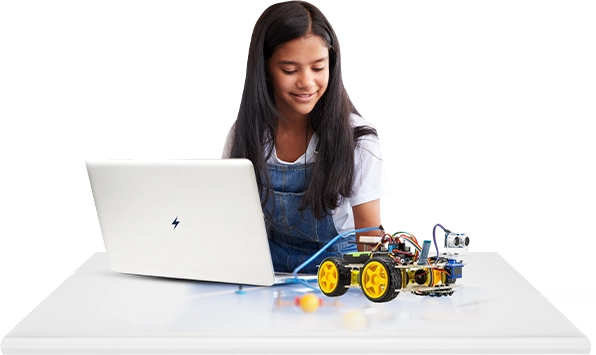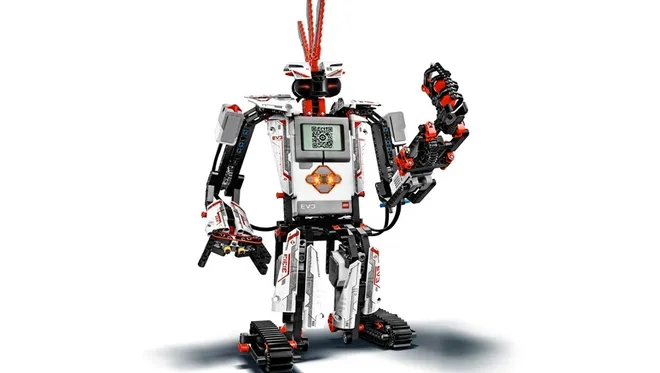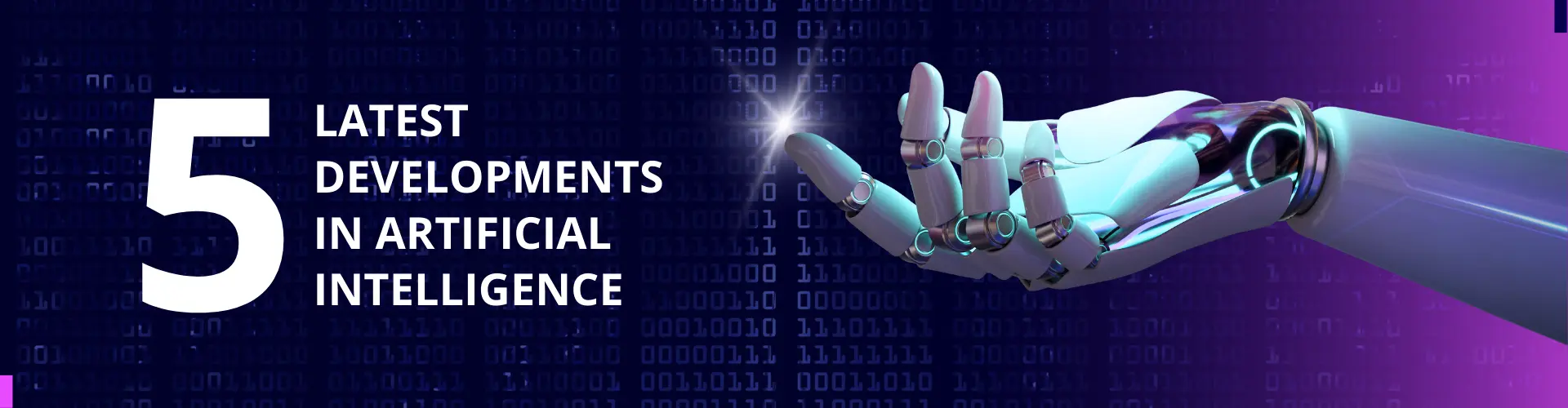Source: LEGO
Did you know that LEGO can also be a gateway to the world of coding and robotics?
Are you wondering how you could make your LEGO robots move according to you? In this beginner’s guide, we will tell you how you can combine your love for LEGO with the excitement of coding to build your very first LEGO code. Launched in 1932 by Ole Kirk Kristiansen and based on the iconic LEGO brick, LEGO blocks have been a source of creative inspiration for both children and adults for the longest time. The endless possibilities for building and creating with these colorful plastic blocks have captured the imaginations of generations. Now, children are equally fascinated by LEGO coding.
The Intersection of LEGO and Coding
LEGO’s collaboration with technology has evolved over the years, giving rise to the LEGO Mindstorms platform. Mindstorms is a set of programmable robotics kits that allow you to build and code your own robots. These kits contain a variety of sensors, motors, and, of course, LEGO blocks, all designed to empower you to create and program robots to perform various tasks.
Getting Started with LEGO Mindstorms
Before you start building your first LEGO code, you’ll need to acquire a LEGO Mindstorms kit. There are different versions available, such as the EV3 and the newer Spike Prime, both suitable for beginners. Once you have your kit, you’re ready to start your coding adventure. Just follow the steps.
1. Assemble Your LEGO Kit
Unbox your LEGO Mindstorms kit and assemble the robot according to the instructions provided. Don’t worry. These instructions are usually straightforward and include clear, step-by-step diagrams.
2. Install the Software
The Mindstorms Kit comes with software that allows you to program your robot. You can find this software on the official LEGO website, and it’s available for both Windows and macOS. Download and install the software on your computer.
3. Catch up on the Basics of Coding
Before you start coding your robot, it would be helpful to have a basic understanding of coding concepts. LEGO Mindstorms uses a block-based programming language that is beginner-friendly. You’ll be dragging and dropping blocks to create sequences of instructions for your robot.
You can start by exploring the provided tutorials and examples in the software. You’ll learn how to make your robot move, use sensors, and interact with its environment. Don’t be intimidated if you’re new to coding; LEGO Mindstorms is designed to be accessible to beginners.
4. Experiment and Initiate
Once you have a clue about the basics, it’s time to experiment. Create your own programs to make your robot perform different tasks. You can make it follow a line, avoid obstacles, or even dance to your favorite tunes. The key is to be creative and have fun while learning.
5. Join the LEGO Mindstorms Community
LEGO Mindstorms has an online community of enthusiasts and experts. Joining forums and online groups can be a great way to get inspiration, seek help with coding challenges, and share your own creations. You’ll find that the LEGO Mindstorms community is welcoming and eager to assist newcomers. Remember that coding is all about trial and error. Don’t be discouraged if your first attempts don’t work perfectly. Debugging and refining your code are essential parts of the learning process.
Conclusion
Building your first LEGO code with the LEGO Mindstorms Kit is a rewarding and educational experience. It combines the joy of building LEGO blocks with the excitement of coding and robotics. So, go ahead, grab your kits, and start your coding journey today.
Moonpreneur is on a mission to educate and ignite the flames of entrepreneurship through our holistically created online STEM programs, which will help kids master the futuristic sciences such as Robotics, Game Development, App Development, Advanced Math, and much more!!
Register for a free 60-minute robotics workshop today!