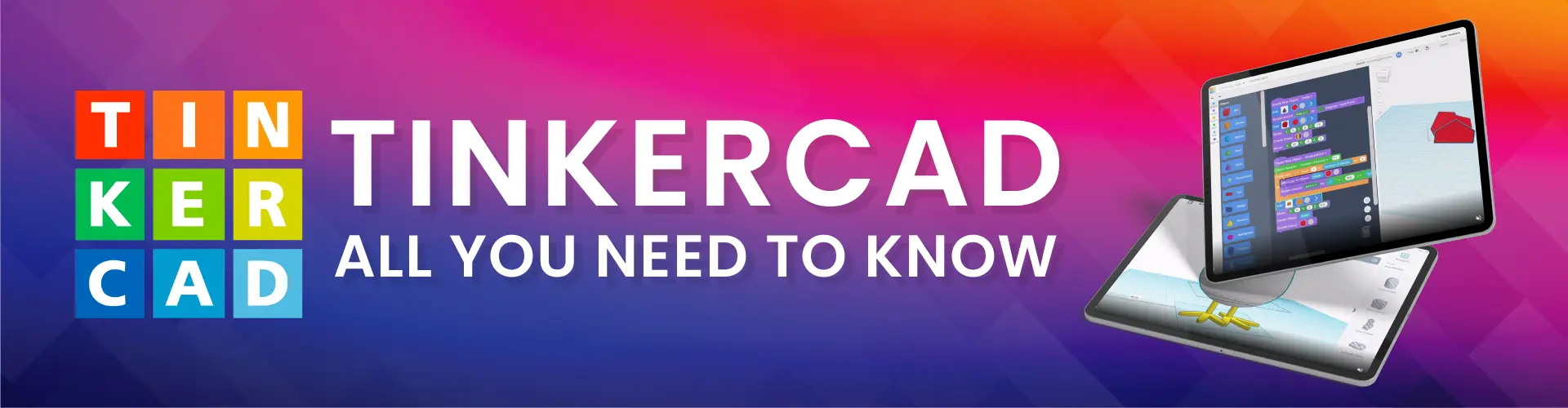
Play is so integral to childhood that a child who does not have the opportunities to play is cut off from a major portion of childhood – Musselwhite
Moonpreneur
Update: This article was last updated on 15th February 2024 to reflect the accuracy and up-to-date information on the page.
If you’re curious about 3D design and 3D printing, then you’ve probably heard of Tinkercad. But what is Tinkercad, and what can you do with it? This is what you will get to read in this blog.
What is Tinkercad?
Tinkercad is a 3D design program quickly gaining popularity among creative professionals and hobbyists. It’s easy to use, has a library of objects and features that are ideal for creating 3D models, and it’s perfect for creating files that can be imported into other programs for printing or other uses.
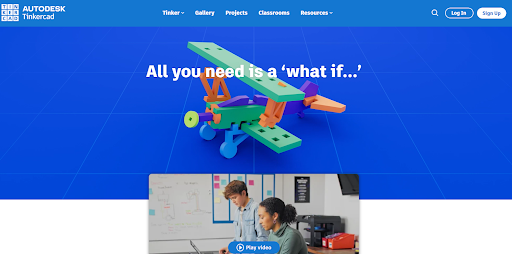
Key Features
- Interactivity: You can drag and drop objects to change their positions
- Layers: You can separate elements in your design and work on them separately
- Dimensionality: you can create complex designs with multiple levels of detail
- File formats: STL. OBJ, .3DS
- Export capabilities: To send your designs to other programs for printing or further editing.
Designing with Tinkercad couldn’t be easier. You simply draw shapes using the mouse or keyboard, add text or images, import files from elsewhere on your computer, and save your creations as files in one of the many available file formats. You can also connect with the Tinkercad community via forums and social media platforms to get help with specific issues or questions you may have.
How Does Tinkercad Work?
If you’re looking for an online platform that allows you to create 3D models, prototypes, and real-life product designs, then Tinkercad is the perfect tool for you. Tinkercad is easy to use—all you need is a computer and an internet connection. With its drag-and-drop tools, it’s easy to build designs.
You can even collaborate with other users in real time, making it a great platform for brainstorming or collaborating on projects.
Tinkercad also offers an extensive library of shapes and components that can be combined in endless ways. Plus, because it’s cloud-based, you can access Tinkercad from anywhere in the world. If you ever need help learning how to use Tinkercad, there are plenty of tutorials available online that will teach you everything you need to know.
Who is Tinkercad for?
Tinkercad is a powerful online 3D modeling program that is great for hobbyists, educators, and professionals alike.
It is easy to learn and use, providing a simple yet powerful user interface. With Tinkercad, you can quickly design shapes and objects of various complexities. It also allows you to collaborate with others in the community, making it perfect for cosplay, robotics, and 3D printing projects. Tinkercad is free to use, so there’s no reason not to try it.
On top of that, using Tinkercad is its versatility. You don’t need any technical skills or knowledge to start working with it; just some creativity. And because it’s so user-friendly, even novice designers can start creating stunning designs relatively quickly. If you’re looking for an easy way to create professional-grade 3D models quickly and easily, then Tinkercad should be your ideal choice.
What Can You Make with Tinkercad?
Tinkercad is easy to use, free, and accessible to anyone with a computer or mobile device. With Tinkercad, you can create anything from jewelry to vehicles—everything is possible. You can use existing 3D models or design your own using the tools available in Tinkercad.
Tinkercad features tools such as shapes, cutouts, textures, colors, and more. So whether you’re a beginner or an experienced user of 3D programs, Tinkercad has something for you.
Recommended Reading: A Kid’s Guide To 3D Printing
One of the best things about Tinkercad is that it’s perfect for beginners and pros alike. If you’re a beginner looking to learn how to 3D design and print, then Tinkercad is a great place to start. On the other hand, if you’re an experienced user of 3D programs who wants to take your designs up a notch, then Tinkercad is definitely for you. There are no limits on what you can create with this program, so get started today and see what’s possible.
Start Creating with Tinkercad Now!
Moonpreneur understands the needs and demands this rapidly changing technological world is bringing with it for our kids. Thus, we are on a mission to educate and ignite the flames of entrepreneurship through our holistically created online STEM programs, which will help kids master the futuristic sciences such as Robotics, Game Development, App Development, Advanced Math, and much more!!
Register for a 60-minute Robotics class and try a hands-on exercise on the Tinkercad Simulator today!


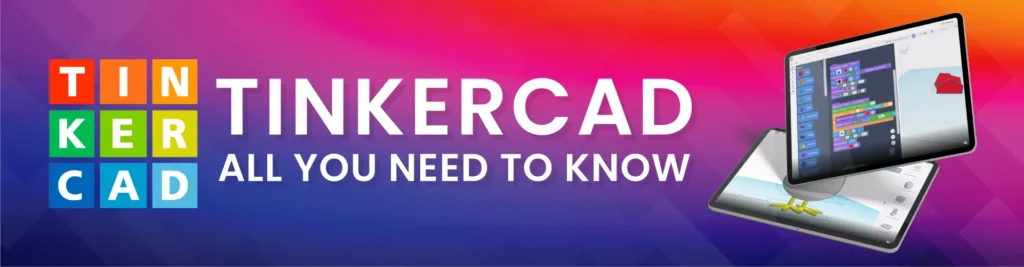
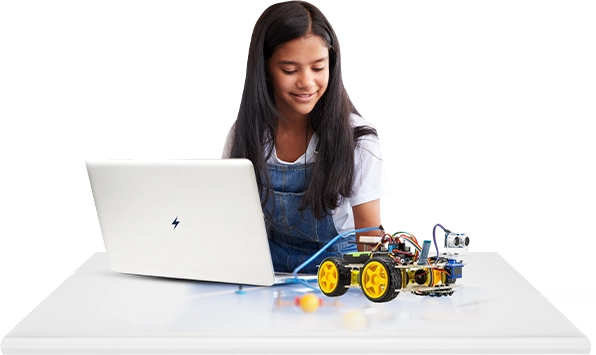
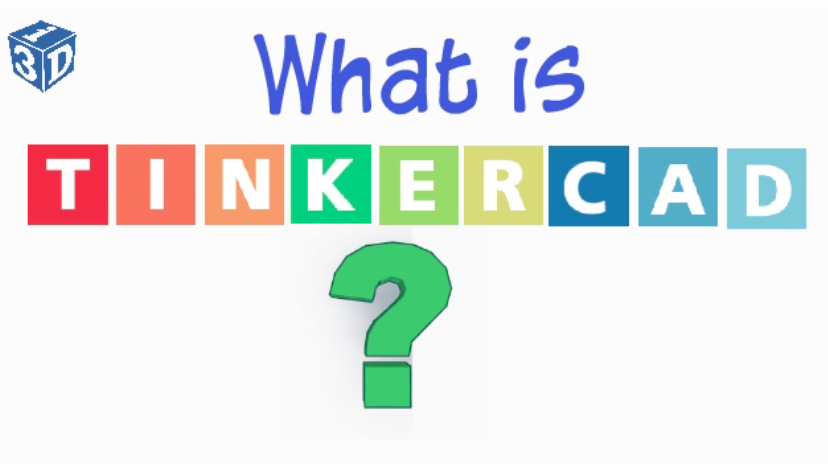
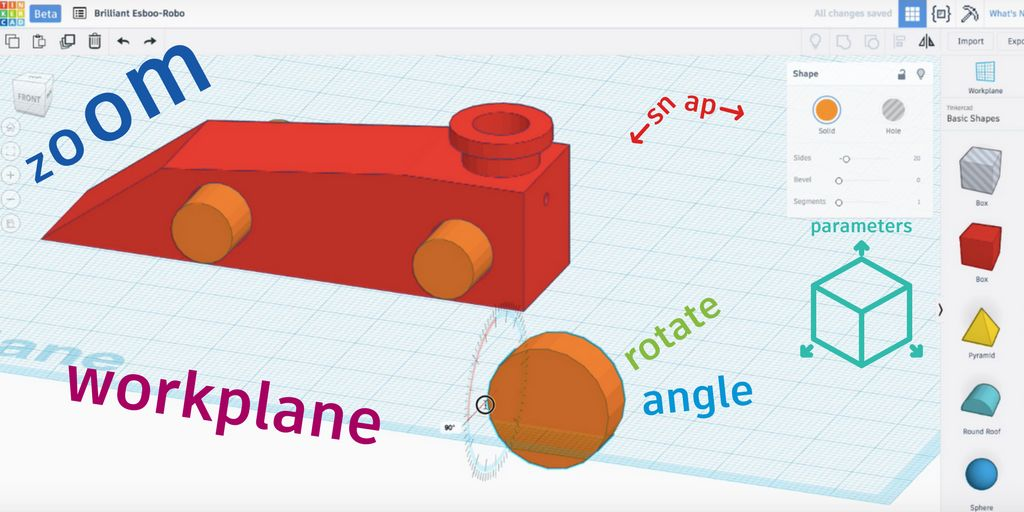
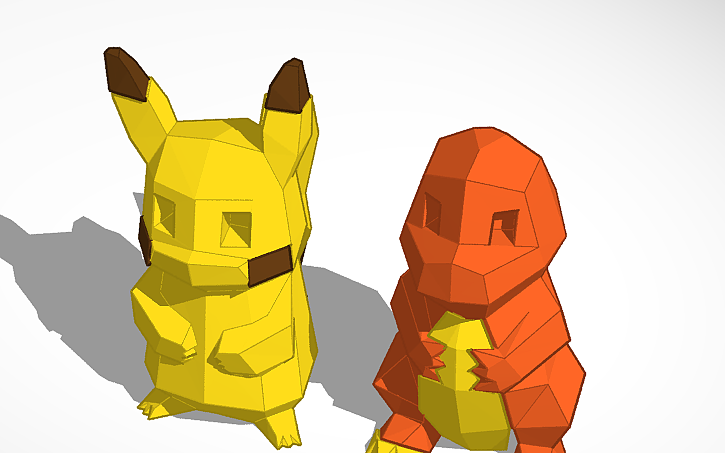



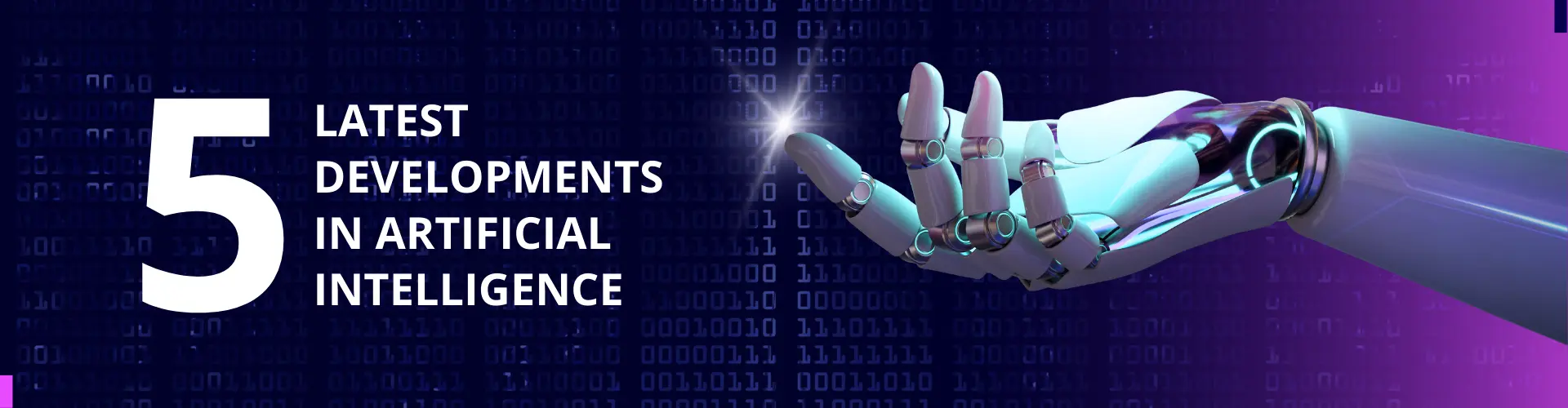









Is there another program like Tinkercad?
There are free Tinkercad alternatives like SelfCAD and Blender (which are professional) and 3D Slash (which is easy to use).
Does Tinkercad have a limit?
Unfortunately, Tinkercad can only create 200 primitives.