
Update: This article was last updated on 13 December 2023 to reflect the accuracy and up-to-date information on the page.

Academics, extracurricular activities, learning something new to stay age-relevant – there are multiple things a kid has to do in 24 hours. With so many things to do in limited time, children often feel exhausted and demotivated to follow the same routine every day.
Hectic schedules, more often than not, leave your kids dejected and worn out. And this significantly impacts their productivity level.
Image Source: Pinterest
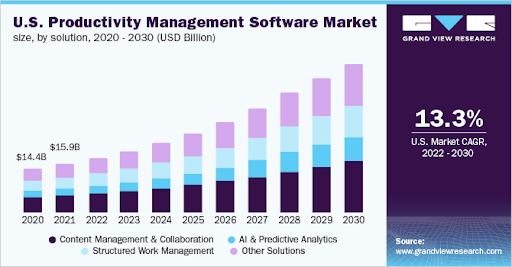
If, of late, you have noticed the productivity level of your child taking a dip, then maybe, he/she is finding it hard to cope with the monotony and frenzy of life. Sleeping in, procrastinating, degrading performance- all these indicate your child’s lack of interest in whatever they are doing.
Recommended Reading: How Can Kids Stay Productive at Home?
Parents and teachers should understand this situation and help them. Seeking digital assistance is one such thing that your kids will thank you for!
As responsible parents, you must leverage scientific advancement in favor of your children. For instance, you can encourage your kid to use productivity tools to make his/her life easier.
Want to know more about such productivity apps and tools? Here you go!
| S.No. | Table Of Contents |
|---|---|
| 1. | Todoist |
| 2. | RescueTime |
| 3. | Essential PIM |
| 4. | Readwise |
| 5. | Notion |
Top Productivity Tools Your Child Would Love to Use
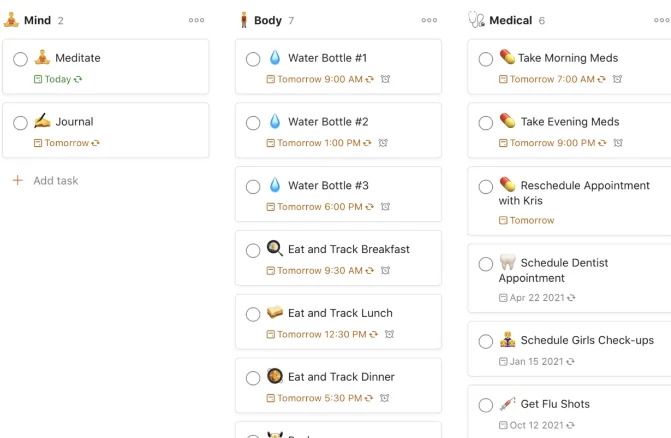
1. Todoist
Does your child often miss project submission deadlines? Is he/she always in a hurry? Does he/she often join an online class at the last moment? If yes, then let your kid try Todoist.
This productivity tool is designed so that your child will never miss a deadline again in life. The app can create to-do lists for your children. It has multiple templates available to be used as per requirement. The app allows children to divide everyday tasks into achievable, small assignments.
One of the best productivity apps for kids, Todoist keeps your children sorted even in a jampacked schedule.
Recommended Reading: Best Educational Apps For Kids In 2023

2. RescueTime
Another great tool is RescueTime. It shoots up the productivity level of your children. The tool keeps a tab on where and how much time your kids are spending. Apart from tracking time, the tool also keeps distractions at bay.
It also allows users to set specific time limits on different distracting websites. At the end of the day, the report that this software offers will enable your child to evaluate whether they have wasted or utilized time efficiently.
Recommended Reading: STEM Apps For Children

3. Essential PIM
PIM stands for Personal Information Manager. Sounds cool, isn’t it?
With virtual classes, emails, online assessments, and academic projects, students nowadays are required to remember a lot of stuff (read passwords, email IDs, usernames, etc.). In case a device breaks down, or they simply forget to note their password down somewhere, your kids will face a difficult time retrieving such precious data.
Here are steps in EssentialPIM as a virtual assistant that remembers all the passwords, messages, notes, etc., for your kids.
Once your children start using this productivity tool, you will realize how much time your child was wasting earlier just in “remembering” stuff.
Recommended Reading: Benefits of Using Mobile Apps in Education

4. Readwise
Kids are often habitual in highlighting important points while they go through their academic notes, books, and other resources. But at the end of the semester, it gets difficult to compile all the highlighted study materials together. And this leads to a waste of time.
Readwise is a brilliant app that enables students to keep all the highlighted materials in one place. Also, it notifies users from time to time about the highlighted points. Seeing these highlighted pointers helps your kids to learn and retain their lessons more effectively. Also, Readwise saves a lot of time by organizing everything in one place.

5. Notion
An incredibly good project management tool for students, Notion is your one-stop solution for boosting productivity in your kids. It allows users to organize, jot down, and access tasks and assignments.
The best part about Notion is its ease of accessibility. Also, it comes with multiple templates that one can customize as per requirements.
Wrapping Up!
Winners don’t put in the extra effort. They do normal things differently. Being productive is one winning habit you should inculcate in your kids. Integrate the above-mentioned productivity tools in your kid’s life and secure their future forever!
Moonpreneur understands the needs and demands this rapidly changing technological world is bringing with it for our kids. Thus we are on a mission to educate and ignite the flames of entrepreneurship through our holistically created online STEM programs, which will help kids master the futuristic sciences such as Robotics, Game Development, App Development, Advanced Math, and much more!!
Register for a free 60-minute Robotics class today!



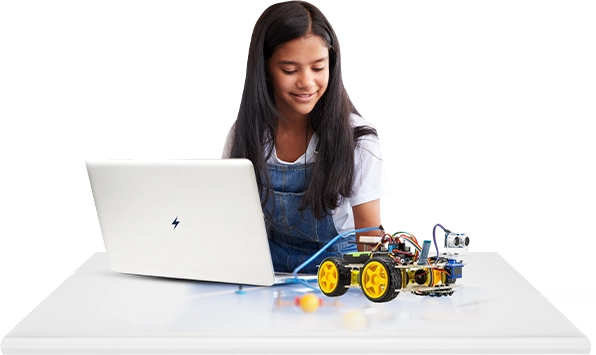


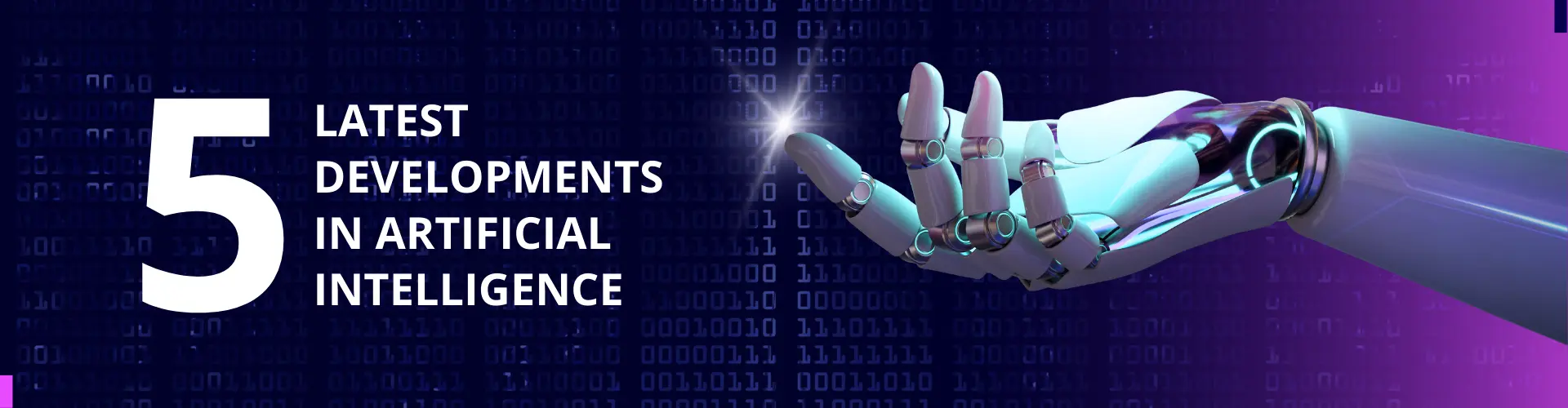









Can you share examples of productivity tools that effectively adapt to different age groups or learning styles?
Tools like Trello offer adaptable task boards for visual learners, while apps like Habitica gamify productivity, appealing to various age groups with customizable challenges and rewards.
How can productivity tools be used to strike a healthy balance between screen time and other activities?
Productivity tools like Forest or Focus@Will help regulate screen time by encouraging focused work intervals and breaks, promoting efficient work while mitigating excessive screen exposure.