Update: This article was last updated on 16th February 2024 to reflect the accuracy and up-to-date information on the page.
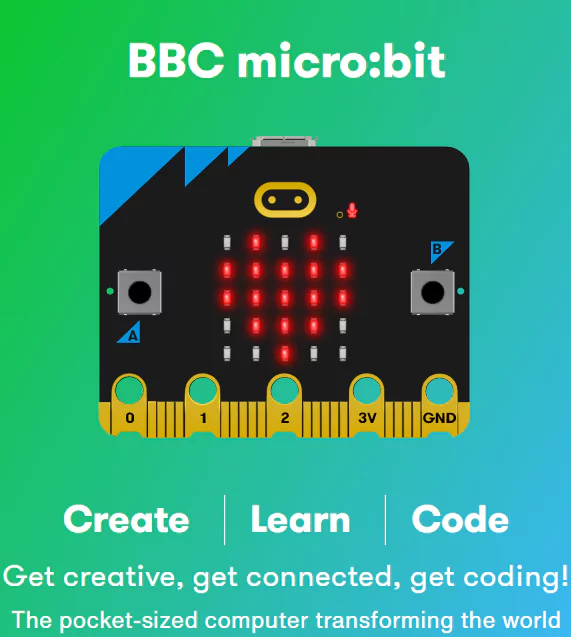
Have you ever heard of micro:bit? micro:bit, also referred to as BBC Micro Bit, is a small computer, small enough to fit in your pocket, and you can use it to create all sorts of digital projects. The best part is that you can program, customize, and control your micro:bit from any location!
One million UK school kids have been handed a mini piece of technology, just ahead of Easter.
You would be surprised to learn that over 25 million youngsters from more than 60 countries have benefited from learning with the micro:bit so far. Not just for children, the micro:bit is ideal for teachers who are just starting out or for specialist teachers who want to delve deeper into physical computing.
In this blog, we’ll go over the basics of micro: bit and what you can do with it.
First of all, what is micro:bit?
It’s a tiny computer that’s only a few centimeters long and wide. But don’t let its size fool you – it’s a powerful little device that can do a lot of things, and it is designed to inspire every child to create their best digital future.

The micro:bit was originally developed as a component of the BBC’s Make It Digital campaign, which was introduced in 2014. This initiative received support from 29 proficient partners, who provided resources and knowledge to help bring the micro:bit to life.
In 2016, the organization Computing at School delivered micro:bits to students at more than 5,000 schools and hundreds of home schools. In the same year, the Micro:bit Educational Foundation, a not-for-profit organization independent of the BBC, was launched and established to continue the micro:bit project internationally.
So, what can you do with micro:bit?
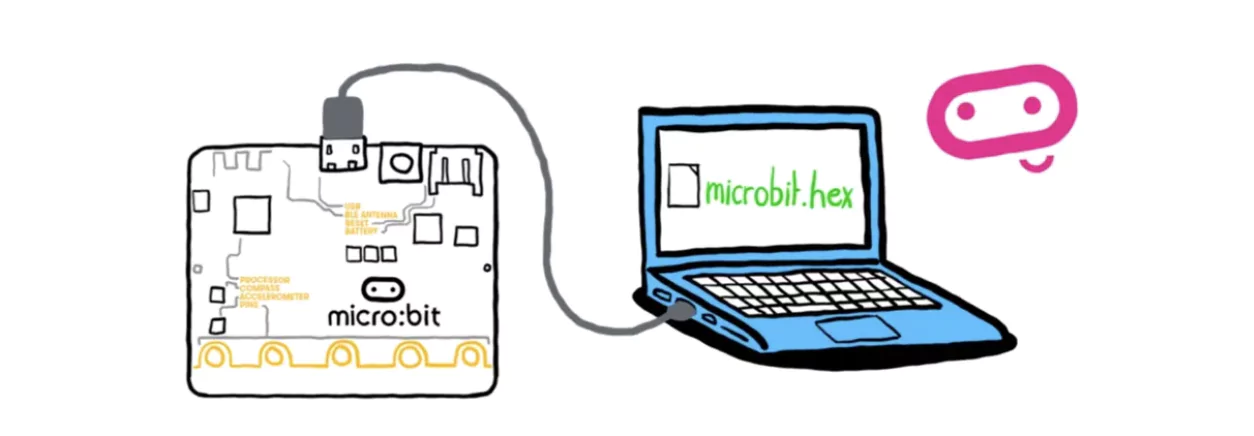
Well, the possibilities are almost endless. You can use it to make games, robots, wearable devices, and more.
The micro: bit demonstrates how software and hardware work together. It comprises an LED display, buttons, sensors, and multiple input/output functionalities that, when programmed, enable it to interact with its environment and its user.
You can use its features to make your projects even better. For example, you can use a button to control your project, an LED screen can display text and graphics, and sensors can detect motion, light, and temperature.
Here are More Things you can do with Your Micro:Bit
Creative Projects
| Category | Description |
|---|---|
| Fashion | Craft a digital watch or brooch displaying your unique designs or messages. |
| Fitness | Make a DIY step counter like 'Fitbit' or use micro:bit for balancing games in an obstacle course. |
| Games | Develop classic phone games ('Snake') or invent your own. Also, use micro:bit as a scoreboard or timer for different games. |
| Music | Connect a micro:bit to your phone for music control, compose tunes, or turn a banana into a music keyboard! |
| Cooking | Build a digital egg timer or attach a micro:bit to a thermometer for the ideal temperature in your Mary Berry Victoria Sponge. |
| Home & Garden | Place a soil sensor connected to micro:bit; it smiles when your plant is happy or frowns when it needs a drink. |
Is Microbit easy to use?
Micro:bit is a user-friendly device that is easy to use, even for beginners. You can create quick and easy projects using MakeCode, Python, and Scratch, which are programming languages that are intuitive and easy to learn. These projects are designed to help you learn to code and explore the best features of micro:bit, all while having fun.
Even if you don’t have years of experience in coding, you can still start creating projects with micro:bit. The beginner-friendly nature of micro:bit projects makes them accessible to anyone interested in learning and experimenting with coding and electronics.
How to use micro:bit?
To get started, you’ll need a few things:
- A micro:bit
- Battery pack with 2 AAA batteries
- A USB cable
- A computer, phone, or tablet with internet access to load the Microsoft MakeCode or Python code editors
- If you’re using a computer, a USB lead to connect your micro:bit
- For building and making projects with your micro:bit, some extra items that are great to have include headphones, crocodile clip leads, and conductive materials such as aluminum foil and paper clips.
- You’ll also need to go to the micro: bit website (microbit.org) to download some software that you’ll use to program the micro: bit.
- Once you have everything set up, you can start programming your micro:bit.
Programming is just a fancy word for telling the computer what to do. With micro:bit, you can use a programming language called Blockly or a text-based coding called Python.
Blockly is a visual language that uses blocks to represent code, while Python is a text-based language that uses words and symbols to represent code.
For beginners, Blockly might be the best option because it is easy to use and you don’t need to worry about typing out all the code. You can just drag and drop the blocks to create your program. If you’re feeling more confident, you can try Python, which is a more powerful language that can do a lot of things.
So, what kind of programs can you make with micro:bit?
Here are a few examples:
- Game: You can create a simple game like “Rock, Paper, Scissors” or “Guess the Number” using the buttons on the micro:bit.
- A weather station: You can use the temperature and light sensors to create a device that tells you the temperature and weather conditions.
- A step counter: You can use the motion sensor to create a device that counts your steps.
- A robot: You can create a robot that moves around and does different things using the buttons and sensors.
If you are curious and ready to explore the technology, you can do many other things with micro:bit. The best part is that you can use your imagination and creativity to come up with your projects. In short, it is a fun and powerful little computer that you can use to create all kinds of projects.
Moonpreneur is on a mission to educate and ignite the flames of entrepreneurship through our holistically created online STEM programs, which will help kids master the futuristic sciences such as Robotics, Game Development, App Development, Advanced Math, Math-Quiz to test your kids knowledge and much more!!
Register for a free 60-minute robotics workshop today!


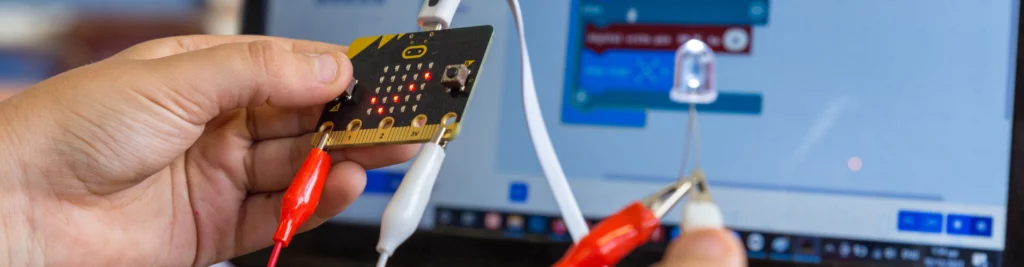
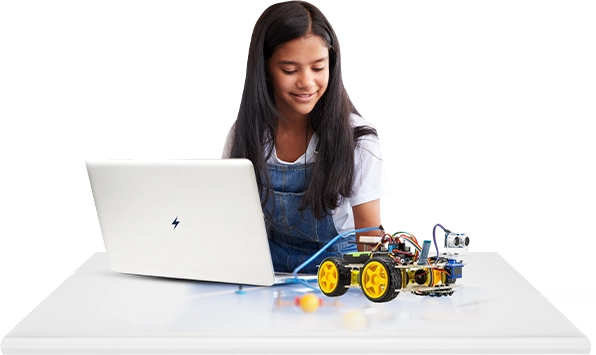



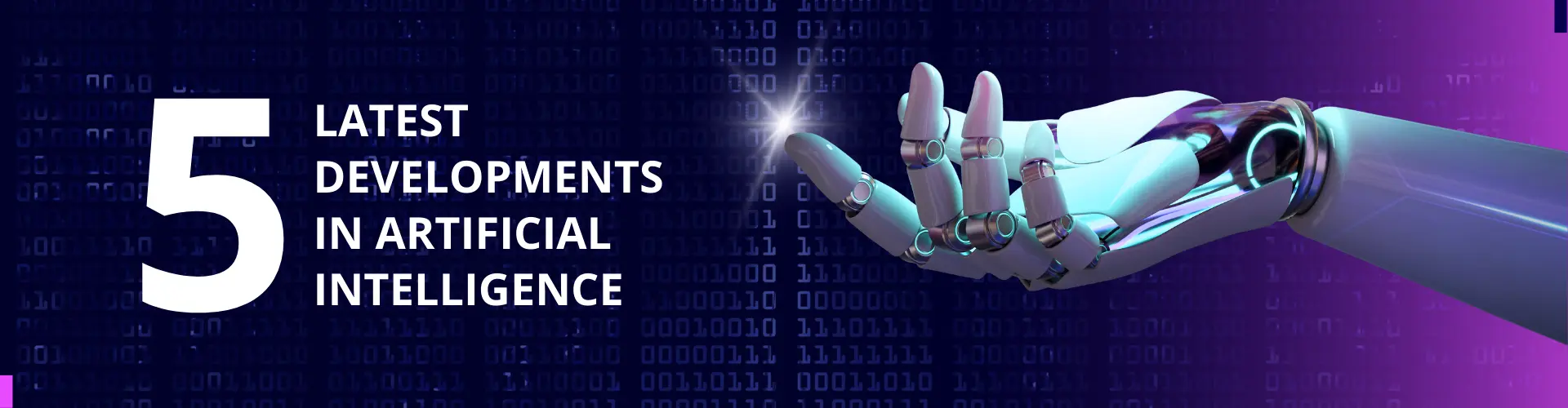









Is micro:bit like Raspberry Pi?
Raspberry Pi is a basic DIY computer with its own operating system and advanced capabilities whereas micro:bit is more like a circuit board used for experiments and games and is excellent for teaching absolute beginners the building blocks of coding.