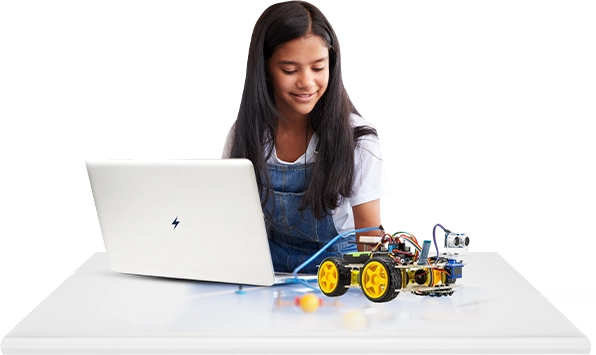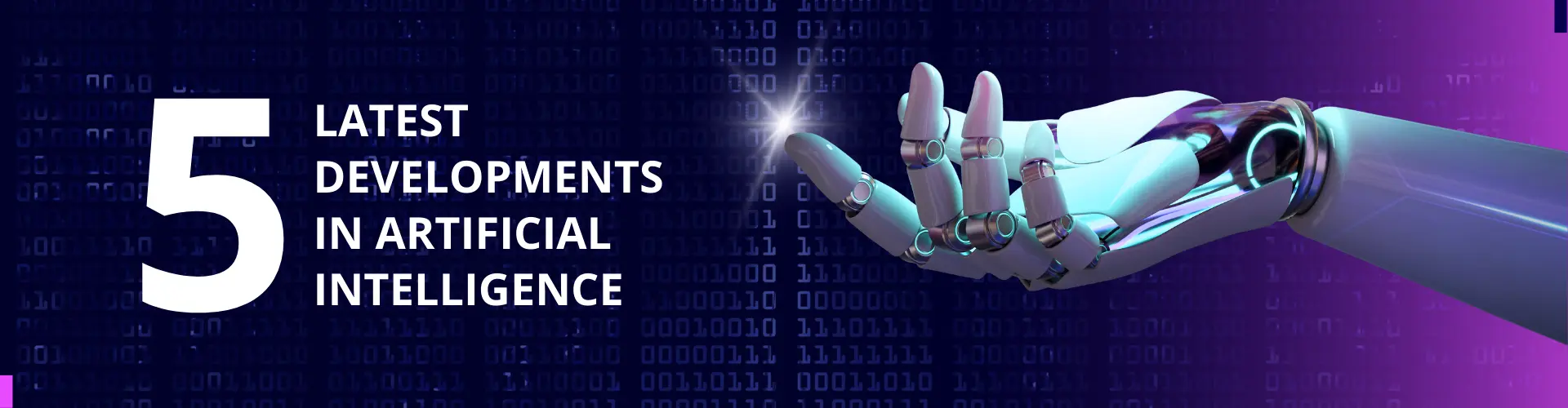Moonpreneur
Are you looking for a way to create your very own game? Unity is one of the best game engines out there that can help you do just that. As per the statistics, 61% of the developers surveyed use Unity as their game engine of choice, and it is also the second most popular mobile ad network.
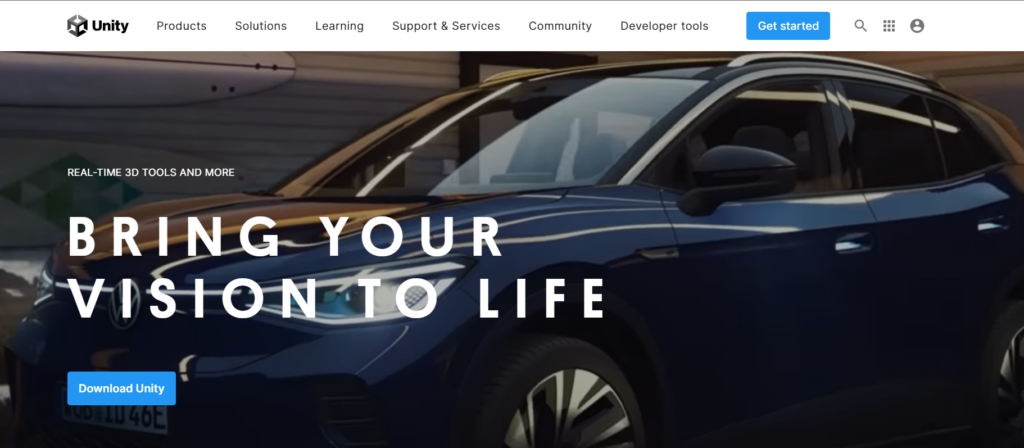
However, making a Unity Game can be challenging. So, we have come up with a few easy steps so that you can learn how to build a game from scratch.
From getting acquainted with Unity and learning how to code in C# to developing a prototyping process and designing an original storyline and characters, we will provide you with all the knowledge you need to get your game off the ground.
Get Acquainted with Unity
Unity is a powerful game development platform that is used by developers all over the world. It’s easy to learn, and you can start creating your own games immediately with Unity.
The first step in making a game on Unity is to become familiar with the software. You can do this by downloading the free Unity Hub software and the Unity Editor.
The Unity Hub will help you stay up to date on the latest version of Unity, while the Unity Editor is the main development platform where you will be doing most of your work. After you have both installed, it’s time to go through the free tutorials offered on the Unity website.
These will provide an introduction to the basic concepts of Unity and help you understand how to use the platform.
Learn How to Code Your Game in C#
C# is the essential language for scripting game content. We first need to understand how to script our game from scratch to get started. This involves writing code that controls all of the key elements of our game, from player movement to enemy AI.
With C#, we have access to all of Unity’s powerful features, such as real-time animations and sophisticated logic blocks.
This makes it easy to program complex gameplay without having to worry about boilerplate code or low-level programming details.
Develop a Prototyping Process
Making a Unity Game is a daunting task, and it can be even harder if you don’t have a clear idea of what you’re trying to create. Without a prototype or foundation, it’s difficult to determine the mechanics of your game, the flow of the core game loop, and the various game objects that will be included.
By following a prototyping process, you can develop all of these crucial details quickly and easily.
First, it’s important to understand the game that you want to make. What is its premise? How will players interact with each other? Once you have an understanding of these questions, it’s time to begin sketching out your game mechanics.
This includes figuring out how players will move around the screen, what abilities they’ll have access to, and how enemies will behave.
Once your mechanics are determined, it’s time to create a wireframe, or rough outline, of your game. This will help you visualize how everything works together and keep track of any changes that need to be made along the way.
Design an Original Storyline and Characters
When it comes to video games, most players are familiar with the genre of action adventure. These games typically involve characters who are fighting against evil and trying to save the world. However, there is a whole other world of gaming out there that is waiting for you to explore.
That world is called role-playing games, or RPGs, for short. RPGs are unique in that they give you the opportunity to create your own story and characters. Not only do you get to choose your own path through the game, but you can also bring your characters and world to life with vivid descriptions.
To create an engaging storyline and captivating characters, it’s important to map out a timeline for the events that will take place within the game. This will help players follow along as they play and understand what’s happening on a broader scale.
Moreover, it’s important to include meaningful dialogue between characters to make them more relatable and human-like. Also, incorporating unique elements, such as tools, weapons, etc., can really set your game apart from others on the market.
Share Your Game with the World!
Once you’ve developed your RPG, it’s time to share it with the world. To begin, it’s important to test your game prior to release. This will help ensure there are no bugs or errors that could hinder players’ progress. Inviting a few dedicated players to try out the game can help, as they’ll be able to provide feedback and uncover any problems.
You should also consider pushing your game out to early-access platforms like Steam, Epic, and GOG. This will allow more players to get their hands on it while giving you invaluable feedback and bug-finding help.
To Summarize
Creating a Unity Game is an incredibly rewarding experience. From getting acquainted with the platform to learning how to code in C#, to designing an original storyline and characters, there are plenty of exciting challenges along the way. With Unity’s powerful engine and user-friendly interface, you can create high-quality games that will impress your audience.
Book a free Game Development workshop with Moonpreneur today for your child to explore and learn about game platforms such as Unity.