
Moonpreneur
Get ready to teleport into a world of knowledge with our FAQ blog on Minecraft teleportation. From commands to dimensions, we’ve got you covered. Let’s dive in and unravel the mysteries of teleportation in your favorite blocky universe!
Q1. How do I teleport in Minecraft?
To teleport in Minecraft, you can use the “/tp” command.
Q2. Can I teleport to specific players?
Absolutely! If you want to teleport to another player, use the “/tp” command followed by your name and the player’s name. For example, “/tp Player1 Player2” will teleport you to Player2.
Q3. Is there a way to teleport to specific coordinates?
Definitely! Just use the “/tp” command and replace [playername] with your name and [x], [y], [z] with the desired coordinates. For instance, “/tp Player1 100 64 -200” will teleport Player1 to coordinates (100, 64, -200).
Q4. Can I teleport to another dimension?
Yes, you can teleport to another dimension using the “/tp” command. However, you’ll need to know the coordinates in the target dimension. For example, “/tp Player1 0 70 -1000 1” will teleport Player1 to the coordinates (0, 70, -1000) in the Nether (dimension ID 1).
Q5. What is the “/tpa” command?
“/tpa” stands for “teleport accept.” It is used to accept teleport requests from other players. If someone wants to teleport to you, they will send a “/tpa [yourname]” command, and you can accept their request by typing “/tpa accept” in the chat.
Q6. How can I teleport to my bed or spawn point?
To teleport to your bed or spawn point, use the “/tp” command followed by your name and the command “@p”. This will teleport you to the nearest player, which will be yourself if you’re the only one around. For example, “/tp Player1 @p” will teleport Player1 to their bed or spawn point.
Q7. Can I teleport to specific structures, like villages or strongholds?
Unfortunately, you can’t directly teleport to specific structures. However, you can find the coordinates of interesting structures using external tools or mods and then use the “/tp” command to teleport to those coordinates.
Q8. Is there a way to teleport without using commands?
Yes, there is! If you’re playing in Creative mode, you can fly to your desired location and simply double-click the “Space” key (default) to teleport there instantly.
Q9. Can I teleport items or mobs?
No, the teleportation commands in Minecraft are primarily for moving players. You can’t teleport items or mobs using the default commands. However, with the help of mods or plugins, you may be able to find additional functionalities.
Q10. What happens if I teleport into a solid block?
If you teleport into a solid block, you’ll get stuck and suffocate. It’s essential to ensure that your destination is a safe location with enough space for you to spawn.
That wraps up our top 10 FAQs about teleportation in Minecraft! I hope this blog has shed some light on this exciting feature. Remember to use teleportation wisely and explore the vast world of Minecraft with ease. Happy teleporting, fellow block adventurers!
Minecraft is one of the most popular games among kids, and Moonpreneur is now turning this fun gameplay into an opportunity to learn how to code. Minecraft Coding course will help kids learn the skill of coding the fastest and in the most fun way ever possible! Book a free class today!
Go Back to How to Teleport in Minecraft 



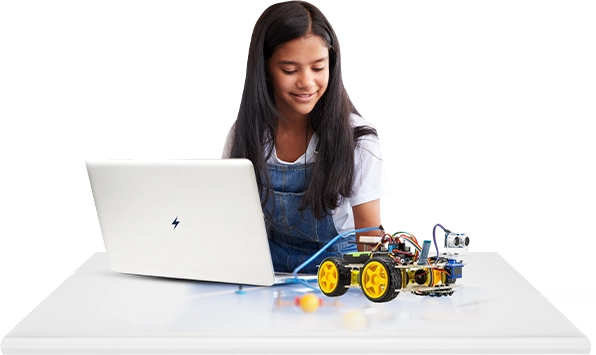




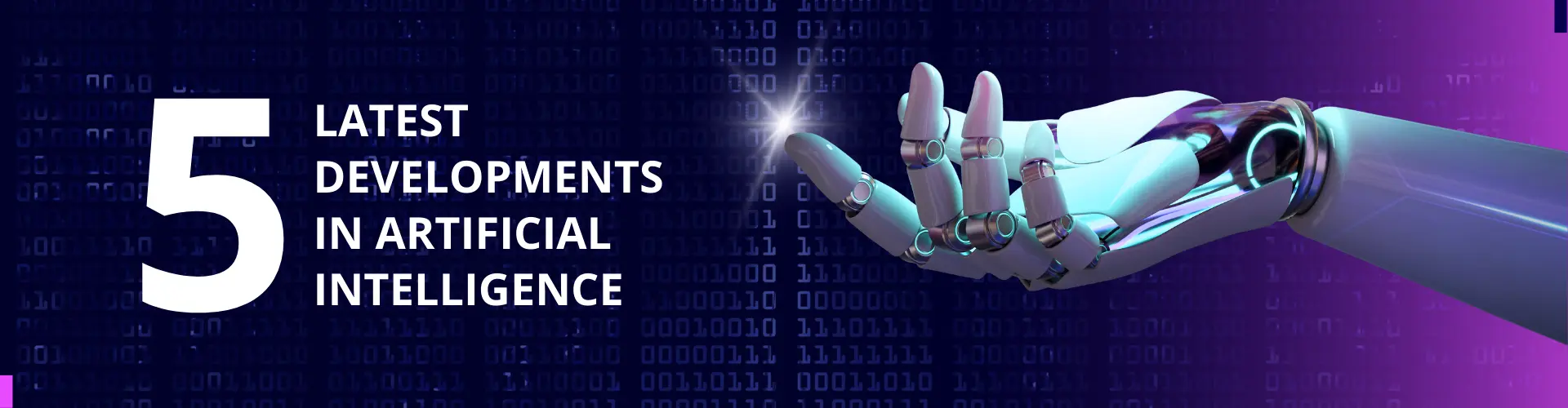









How do you teleport back to your house in Minecraft?
To get back to your house in Minecraft, use a Compass if you’ve set your spawn point there. If not, use a command like “/tp [your username] [coordinates of your house].” If you’re playing in Survival mode, make sure cheats are allowed in the world settings. Another way is to build a Nether Portal to move around faster. Just remember the exact location of your house for teleporting!
Can you teleport in Minecraft without cheats?
Teleportation in Minecraft without using cheats is not possible.