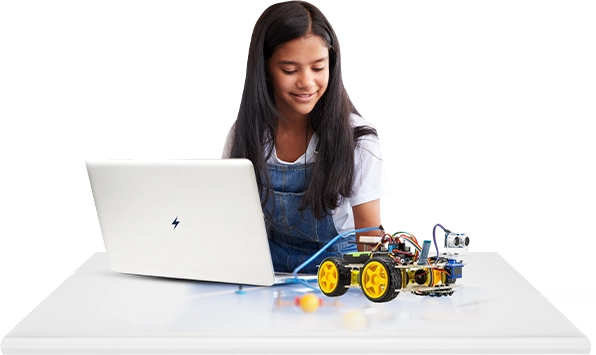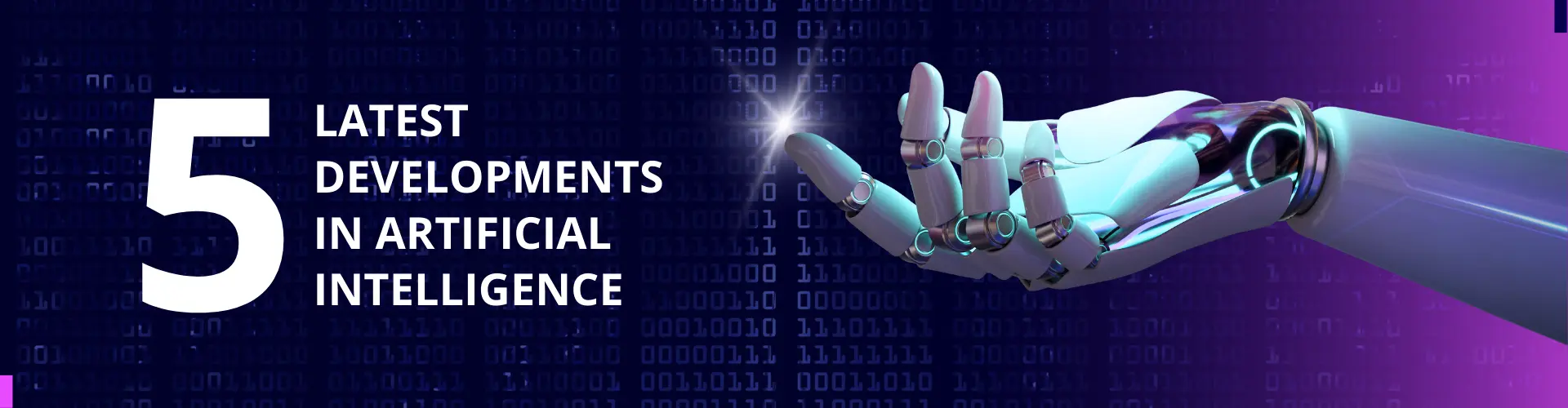Moonpreneur
E-learning tools are digital resources and platforms that are used to deliver education and training to students online. These tools can take many forms and can be used to deliver a wide variety of educational content, including content, images, videos, audio, and interactive simulations.
COVID-19 has brought a massive impact on learning. So much so that, as per an Inside Higher Ed survey, 73% of US students wanted to continue taking online classes after the pandemic.
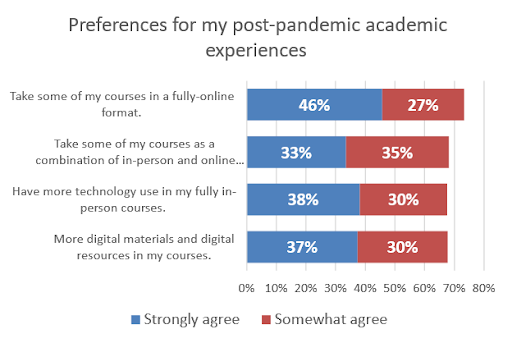
Here is a list of some common types of e-learning tools with examples:
Web conferencing and video conferencing tools
These are used for online live sessions, seminars, webinars, or lectures in real-time, with the ability to share video, audio, and screens. Here are a couple of web conferencing and video conferencing tools that educators should know about:
1. Zoom
The popular web conferencing tool, Zoom, has gained significant popularity in the past few years. It allows users to host and attend virtual meetings, webinars, and other collaborative events with features such as screen sharing, whiteboarding, and breakout rooms. Educators can take advantage of a number of useful Zoom features, such as the ability to host virtual classes and schedule recurring meetings.
2. Microsoft Teams
It is a popular collaboration and communication platform that includes video conferencing functionality. It is part of the Microsoft 365 suite of applications and can be used for virtual meetings, webinars, and other collaborative events. In addition to video conferencing, teachers can use Teams to create and share interactive content with students, manage assignments, and track student progress.
Learning Management Systems (LMS)
These are software applications that are used to manage and deliver online courses and educational content. An LMS typically includes features such as course creation and management, student enrolment and tracking, and assessment and evaluation tools.
3. Class Collaborate (Formerly Blackboard Collaborate)
It is a web conferencing platform integrated with the Blackboard learning management system. Class Collaborate includes various features such as video conferencing, screen sharing, session recordings, breakout rooms, and more for a next-level digital learning experience. Educators can use Class to host virtual classrooms, webinars, and online meetings.
Authoring tools
These are used to create and publish e-learning content, including interactive quizzes, presentations, videos, and other digital media.
4. Articulate 360
Articulate 360 is a cloud-based e-learning authoring tool that allows educators to create interactive and engaging courses. It includes a suite of 9+ million photos, templates, characters, videos, and icons that helps educators in creating professional-looking, effective courses in no time.
5. Adobe Captivate
Adobe Captivate is an e-learning authoring tool that allows educators to create responsive e-learning content for desktop and mobile devices. With Captivate, educators can create and publish interactive and engaging e-learning content, such as simulations, scenarios, software demonstrations, branched scenarios, quizzes, and more.
Captivate offers a wide range of features, including a customizable player, responsive themes, screen recording, interactive elements, and quizzing. It also integrates with other Adobe products, such as Photoshop, Illustrator, and Audition, allowing educators to create and edit multimedia assets seamlessly.
Multimedia tools
These include various tools for creating and editing digital media, such as graphics, audio, and video, that can be integrated into e-learning courses.
6. EdPuzzle
EdPuzzle is a platform that allows educators to create interactive video lessons by adding questions, comments, and other multimedia elements to existing videos. Educators can use EdPuzzle to create engaging and interactive video content that students can access from anywhere.
Virtual Reality (VR) and Augmented Reality (AR) tools
These tools enable immersive and interactive learning experiences, often used in training and simulations.
7. Oculus Quest 2
Oculus Quest 2 is a Virtual Reality(VR) headset that many educators use to create immersive learning experiences for their students. With its wireless and portable design, educators can take students on virtual field trips, simulate scientific experiments, and provide interactive training and simulations. The headset includes a range of educational content, including virtual tours, educational games, and simulations.
8. Metaverse
Metaverse is an augmented reality platform that enables educators to create and share interactive and engaging learning experiences. With Metaverse, educators can create scavenger hunts, interactive games, and simulations that students can access through their smartphones or tablets. The platform includes a range of pre-built templates and educational resources and can be used for a wide range of subjects and topics.
A wide range of organizations, including schools, universities, corporations, and non-profit organizations, have invested in e-learning tools as they’re an efficient solution to get students to learn quickly. These tools can also be used for a variety of purposes, including employee training, professional development, distance education, and informal learning.
Moonpreneur has brought an innovatively and holistically designed STEM-based Robotics program for 6 to 15 years to offer your child an opportunity to learn these skills in a hands-on way!
Book a free trial class on Robotics with Moonpreneur today!