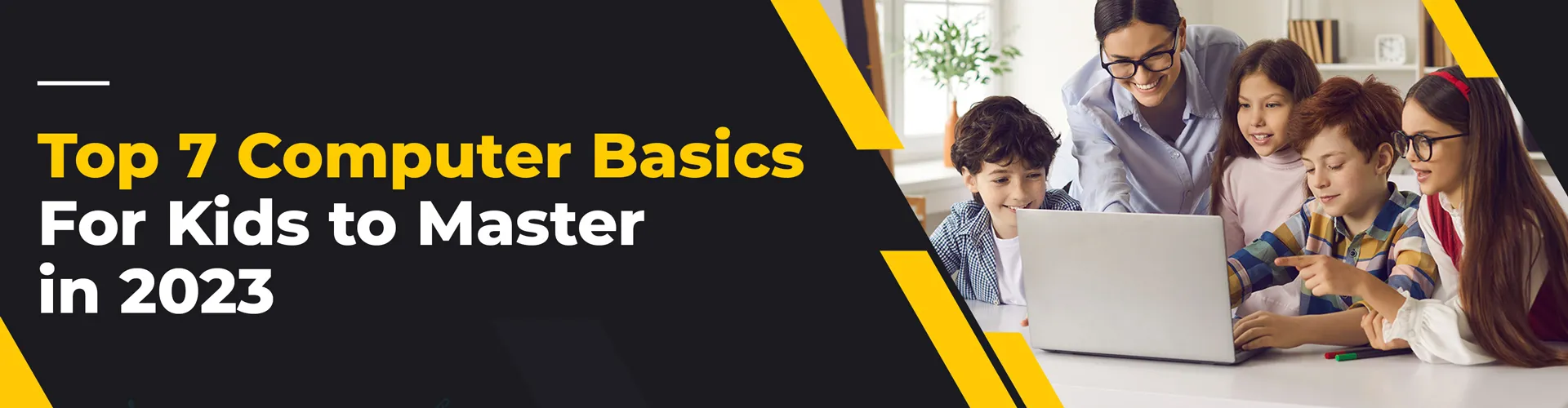
Moonpreneur

In contemporary times, digital literacy is imperative for kids to survive the cut-throat competition out there. Because digitization has permeated every sphere of our lives, kids must have in-depth knowledge of advanced technology. To begin with, you must teach them fundamental computer skills.
Your children may already be using your smartphones to play games or even commanding Siri or Alexa to turn on and off the lights (around 300 million smart home devices have been connected to Alexa in the US).
However, having the conventional knowledge of using a PC /laptop is important to stay relevant and complete academic projects.
If you are wondering where to start with computer basics for kids, this article will guide you in the right direction. Read on to know the details!
Recommended Reading: 10 Soft Skills To Teach Your Kids In 2023
What Are Computer Basics?
Learning the basics of a computer is like laying the foundation for computer skills. Knowing the essential concepts and using them correctly can open up a world of possibilities for kids. This involves familiarizing children with both the physical parts (like the hardware) and the programs (called software) and learning how to make them work together to achieve a particular goal. This knowledge will serve as a valuable skill for them in the future
What Age Do Children Start Using Computers?
When children see tablets, computers, or phones, they are curious and want to explore them. You might see them playing with these devices if they’re nearby. If you decide to let your toddler play on a laptop with supervision, make sure to set it up so they can’t accidentally access anything they shouldn’t. They should only use the keyboard and mouse. Three or four years old mostly see computers as exciting toys with buttons to press. They don’t yet have a deep interest in using them seriously.
Usually, around the age of five, they start to understand and use computers a bit more. If they have an older sibling who uses a computer, they might get interested earlier. You can introduce your child to computer software as early as age 7 or 8. You can start with the basics, such as teaching them how to turn on the computer, how to create files or how to surf the internet for projects, etc.
Table of Contents
| Skills | Description |
|---|---|
| 1. Using different types of browsers | Learning to navigate and utilize various web browsers |
| 2. Typing with ease | Improving typing speed and accuracy on a keyboard |
| 3. Maintaining the e-files and folders | Organizing and managing electronic files and folders on a computer |
| 4. Introducing them to Microsoft Office | Providing an introduction to Microsoft Office suite of applications |
| 5. Internet surfing | Teaching how to browse and search the internet effectively |
| 6. Receiving and sending emails | Learning how to use email for communication |
| 7. Staying safe online | Educating on internet safety and security practices |
Basic Computer Skills that You Must Acquaint Your Children With!
1) Using different types of browsers

Image source: Pinterest
Help your kids in using different browsers such as Chrome, Edge, Firefox, etc. Also, teach them how to navigate between these browsers. Make sure they understand how each of these works. Your kids must be able to bookmark their favorite pages while using a browser.
Some of the other important concepts that you must teach to your kids regarding different types of browsers are navigating back and forth between websites, copying hyperlinks, using address bars and URLs, and opening multiple tabs.
2) Typing with ease
Help your kids with keyboarding! Swift and error-free typing is a highly undervalued computer skill that is often ignored by parents and teachers alike. There are multiple benefits of having enhanced typing abilities, such as easier completion of academic projects, improved spelling, career advantage, and enhanced motor skills. Also, the younger your child is, the easier it will be for them to pick up typing skills. Start with teaching your kids the correct hand positioning. You can even leverage different types of online typing games that make keyboarding enjoyable and engaging for your children.
Evaluate their progress by conducting weekly tests and informing their strengths and weaknesses.
Recommended Reading: Expert Opinion: Skills Your Child Needs to Become Future Ready
3) Maintaining the e-files and folders
Just as you teach your children about keeping their study tables organized, you must also help them organize their e-files and folders on a laptop/PC. Teach your children how to create a label and delete different folders. Also, help them with creating sub-folders. Teach them about different suffixes such as .docx, .xlsx, and so on. Also, introduce them to cloud storage and virtual sharing such as Google Drive, Dropbox, etc.
4) Introducing them to Microsoft Office
Microsoft Office is the very soul of any computer system. You must therefore help your children learn about different Microsoft tools like MS Word, MS Excel, MS PowerPoint, etc. MS Office is widely used not only in schools but also in the workplace. The tools are used to present, organize, and handle data efficiently.
Recommended Reading: At What Age Should Kids Start Learning to Code?
5) Internet surfing

Image source: Pinterest
The Internet is a massive repository of information. Children often use the internet to research for their homework, assignments, and academic projects. However, it is important to know the shortcuts and keywords to make the search more result-oriented and detailed. Help your kids to determine the authenticity of the web resources. Allow them to fact-check the information available on multiple websites. Also, teach them about technical concepts like licenses, copyrights, plagiarism, and so on.
6) Receiving and sending emails
We live in an era where sending and receiving texts is extremely easy, thanks to apps like WhatsApp, Messenger, etc. Almost every app on our smartphone allows us to DM others. As a result, today’s children are not that acquainted with the technicalities of sending and receiving emails. You can start by teaching them about the formal tone of texting over emails. Also, teach them about the subject line, recipients, adding attachments, inserting links, etc.
7) Staying safe online

Cybercrimes are real, and the online world can be extremely harsh and harmful to your kids. It is, therefore, important for them to learn about digital safety. First of all, you must teach your kids about the online threats that they may get exposed to. Next, guide them about internet safety habits.
Lastly, you can use parental-control software and keep a tab on your kids’ online activities.
Wrapping Up!
Inculcating computer skills in your children has become as essential as teaching them the alphabet. In this era of virtual education, every kid must know how to operate a computer.
From completing school projects to upskilling, basic computer knowledge will prove to be of great benefit to your children. Choose a well-known platform like that of Moonpreneur to introduce your kids to the intricacies of computer skills.
Moonpreneur understands the needs and demands this rapidly changing technological world is bringing with it for our kids and thus we are on a mission to educate and ignite the flames of entrepreneurship through our holistically created online STEM programs which will help kids master the futuristic sciences such as Robotics, Game Development, App Development, Advanced Math and much more!!
Register for a free 60-minute Robotics class today!
Update: This article was last updated on 8th November 2023 to reflect the accuracy and up-to-date information on the page.


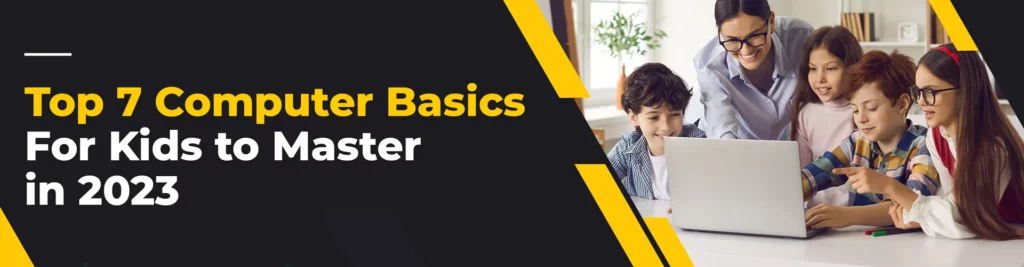
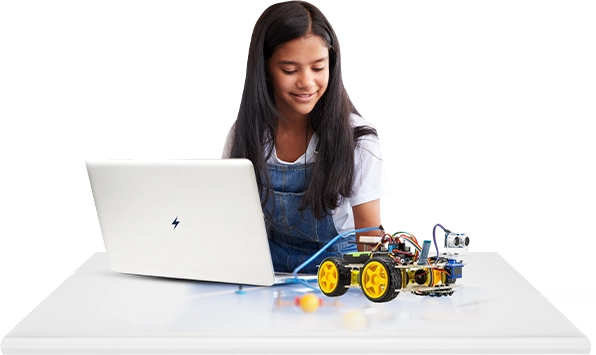



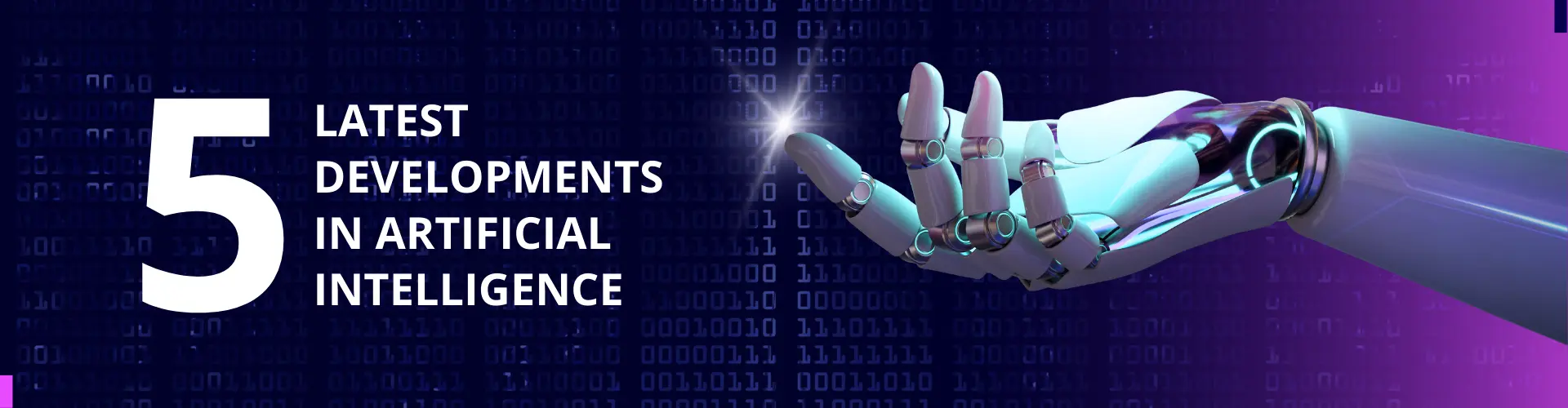









Which computer course is best for kids?
An ADCA certified computer course can be beneficial for the kids as it offers them to explore the principles of computers, operating systems, Microsoft Office, Excel, emailing, multimedia concepts, and C programming.
Why should I build my son’s interest in learning computers?
You must make an attempt to encourage them as computers are the basic building block in this tech savvy world and they must have knowledge about what it is so that they won’t lag behind.
These may be some technical skills but one thing you forgot and which is most important is teaching them how to manage and maintain devices externally.
Yes of course, you should teach them basic device maintenance, such as cleaning screens and keyboards, managing storage space, and updating software regularly.