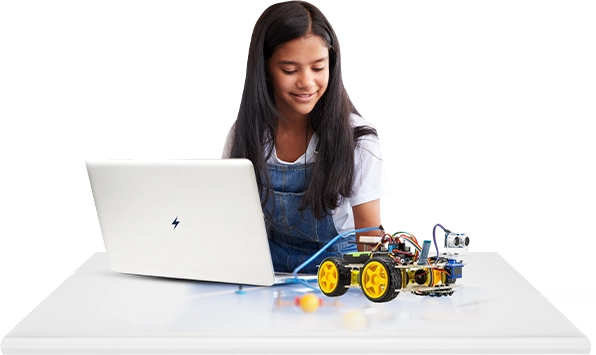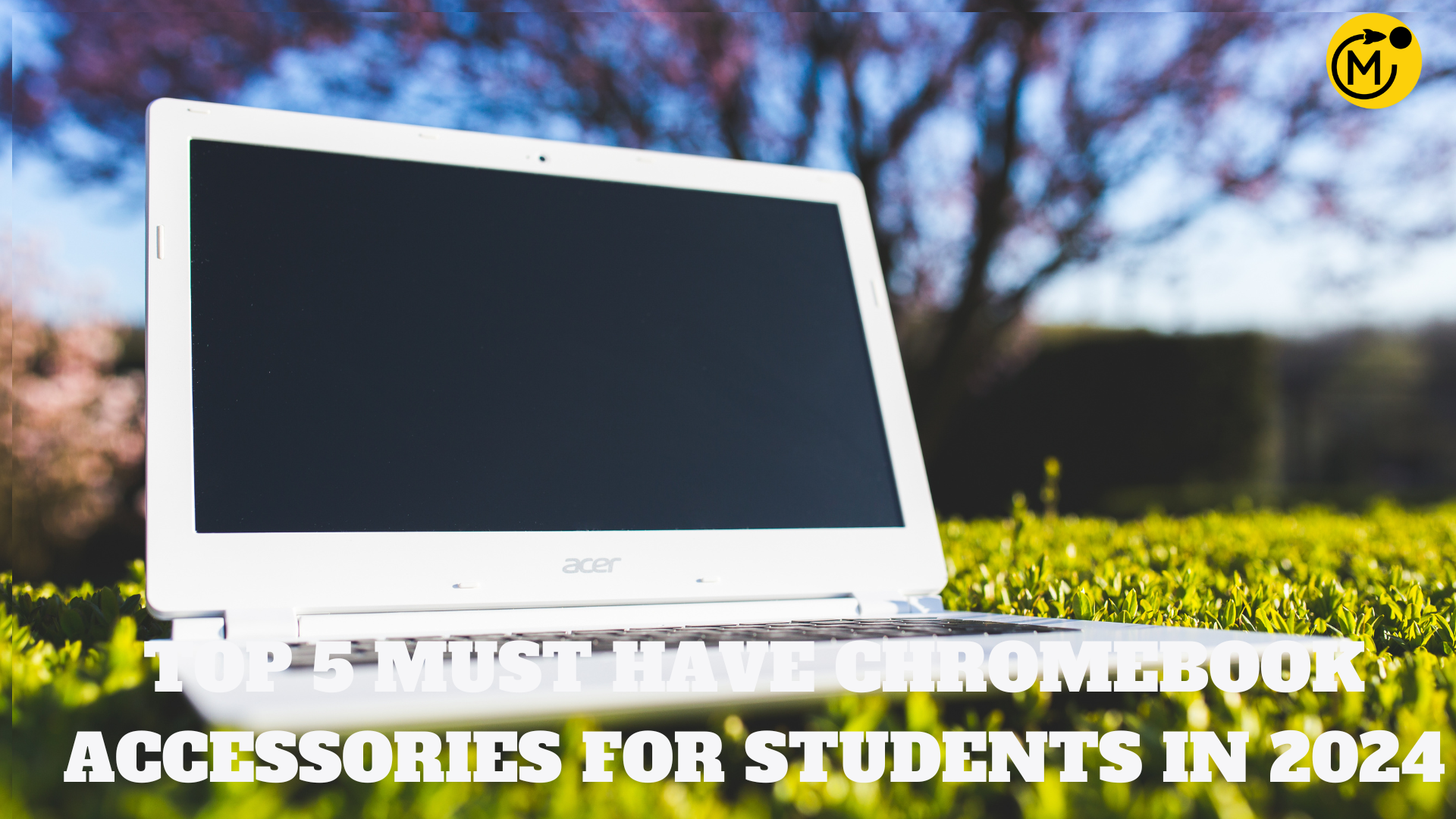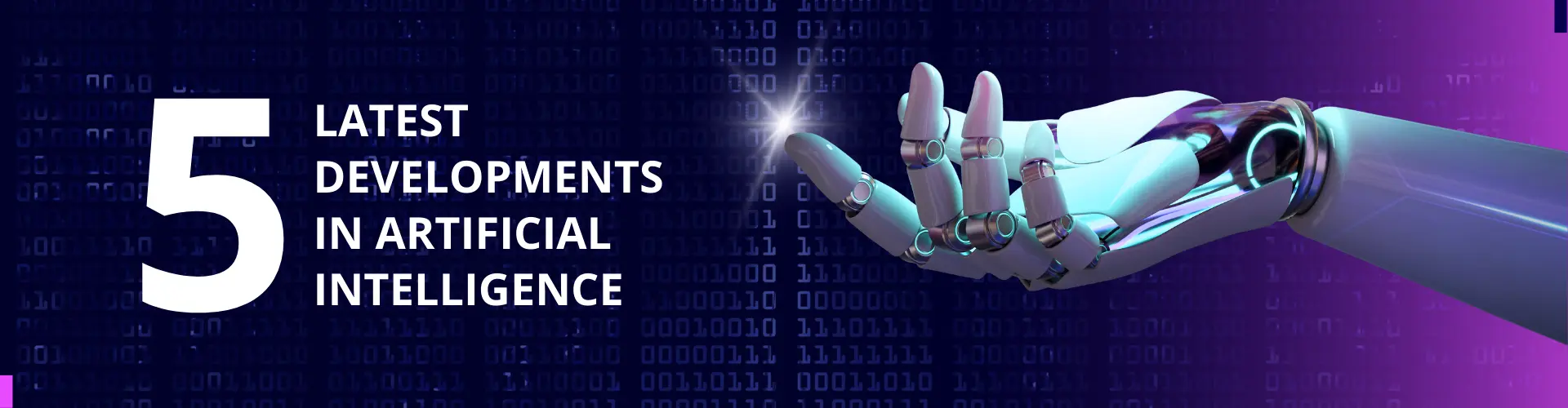Update: This article was last updated on 12th February 2024 to reflect the accuracy and up-to-date information on the page.
Is your child a school student and looking for ways to upgrade their learning experience? Chromebooks are becoming an increasingly popular choice among students.

But having a Chromebook is just the beginning: with the right accessories, you could be providing your child with the tools they need to hobnob with technology and use it as an assistance for their learning.
In this blog post, we’ll explore some of our top picks for must-have Chromebook accessories that are perfect for students.
Moonpreneur
Recommended Reading: Chromebook vs Laptop for Kids In 2023
Whether it’s additional storage space or protective covers — we’ve got loads of ideas to help make sure your child can work productively and safely without breaking the bank.
1. Bluetooth headphones
Bluetooth headphones are convenient because they allow you to listen to music, podcasts, or other audio content without being tethered to your device by a cable. This makes them a good choice for people who want to listen to the audio while on the go, such as while running, exercising, or commuting.

When shopping for Bluetooth headphones for your Chromebook, it’s important to choose a model that is compatible with your Chromebook’s operating system and has the features and capabilities you need, such as good sound quality and a comfortable fit.
Top Recommendations
1. Sony WH-1000XM5
2. Sony WF-C500
3. Sennheiser HD 250BT
2. Power Bank
Power banks typically have a built-in battery that can be charged using a USB cable, and then used to charge your Chromebook or other devices via a USB cable.

When shopping for a power bank for your Chromebook, it’s important to choose a model with a high enough capacity to fully charge your Chromebook’s battery.
You should also consider the power bank’s size and design, as well as any additional features it may offer, such as multiple USB ports or fast charging capabilities.
Top Recommendations
1. RAVPower 30,000mAh 90W USB-C Power Delivery Power Bank
2. Crave PowerPack 50,000mAh 60W USB-C Power Delivery Power Bank
3. MAXOAK 99Wh 45W USB-C Power Delivery AC Outlet Power Bank
3. Memory Card
A memory card is a small, portable storage device that can be used to store data, such as photos, music, or documents. Memory cards are often used in digital cameras, smartphones, and other electronic devices to provide additional storage capacity.

When shopping for a memory card for your Chromebook, it’s important to choose a card with a high enough capacity to meet your storage needs, and with a compatible format, such as SD or microSD.
You should also consider the memory card’s speed and reliability, as well as any additional features it may offer, such as waterproofing or shock resistance.
Top Recommendations
1. SanDisk 64GB Ultra microSD Card.
2. SanDisk 128GB Ultra microSD Card.
3. HP 128GB Flash SD Card
4. USB Hub/Dock
A USB hub or dock is a device that allows you to connect multiple USB devices to a single port on your Chromebook.
This can be useful if your Chromebook has only a few USB ports, and you need to connect multiple devices, such as a mouse, keyboard, and external hard drive, at the same time.

When shopping for a USB hub or dock for your Chromebook, it’s important to choose a model that is compatible with your Chromebook’s operating system and has enough USB ports to meet your needs.
Additionally, you should consider the hub or dock’s size and design, as well as any additional features it may offer.
Top Recommendations
1. Plugable Universal Laptop Docking Station
2. Acer USB Type-C Dock D501
3. Belkin Connect USB-C 11-in-1 Multiport Dock
5. Backpack
A Chromebook backpack is a backpack specifically designed to hold and protect a Chromebook. Chromebook backpacks are typically made of durable materials, such as polyester or nylon, and have padded compartments or sleeves to protect your Chromebook from scratches, bumps, and other damage.

Some Chromebook backpacks also have additional features, such as pockets for accessories, such as a mouse or power adapter, or a built-in USB charging port.
When shopping for a Chromebook backpack, it’s important to choose a model that is the right size and has the right number of compartments and pockets to meet your needs.
Additionally, you should consider the backpack’s overall design and style, as well as its durability and comfort. A good Chromebook backpack should be able to protect your Chromebook and other belongings while also being comfortable to wear and easy to carry.
Top Recommendations
1. Herschel Retreat Backpack
2. Kensington Triple Trek Slim
3. Peak Design Everyday Backpack Zip
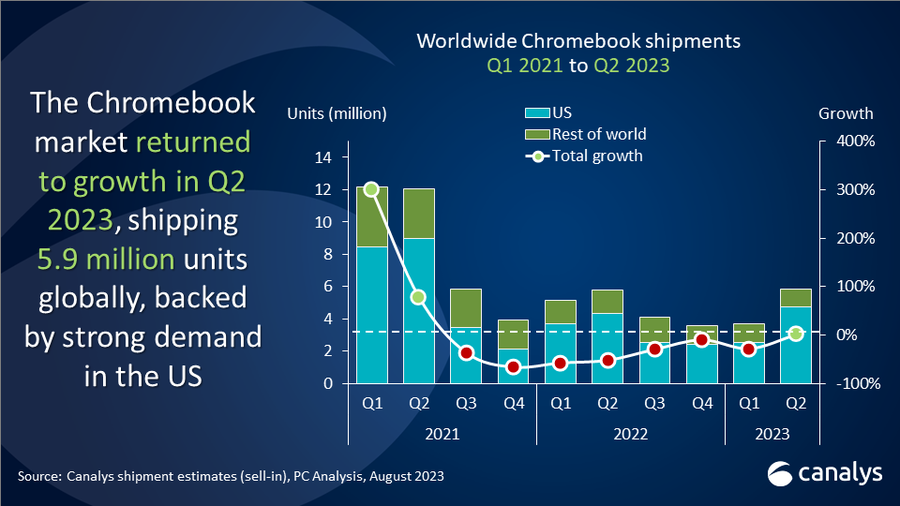 Image source from:https://www.canalys.com/
Image source from:https://www.canalys.com/
This picture provides us with data regarding the shipment of Chromebooks worldwide.
What are your must-have Chromebook accessories? Share it in the comments sections.
Moonprenur is empowering the young generation to become future innovators and entrepreneurs by providing them with the world’s best education. Keep learning and follow Moonpreneur to get more informative content for your child.
We are also offering a free robotics workshop for kids between the ages of 8-15 which your child can access and enjoy from a Chromebook.
Moonpreneur is on a mission to educate and ignite the flames of entrepreneurship through our holistically created online STEM programs, which will help kids master the futuristic sciences such as Robotics, Game Development, App Development, Advanced Math, Math-Quiz to test your kids knowledge and much more!!
Register for a free 60-minute robotics workshop today!