
Moonpreneur
Update: This article was last updated on 20th June 2023 to reflect the accuracy and up-to-date information on the page.
Are you considering investing in a tablet for your child and seeking comprehensive information to make an informed decision?
You would be surprised to learn that today’s tablets are not exclusively designed for adults and include built-in features and tools to help you monitor your child’s activities.
We have compiled a list of the top five tablets that will alleviate your concerns when shopping for one for your child.
These tablets are equipped with built-in features and tools to assist you in tracking your child’s activities.
Price comparison of tablets from lowest to the highest
Prices are subject to change on Amazon. It could go up or down.
Tabs and parental control options
| S.No | Product Name | Price |
|---|---|---|
| 1. | LeapFrog LeapPad Academy | $139.99 on Amazon |
| 2. | Amazon Fire HD 10 Kids Edition | $199.99 on Amazon |
| 3. | Amazon Fire HD 10 Kids Pro | $199.99 on Amazon |
| 4. | Samsung Galaxy Tab S6 Lite | $289 on Amazon |
| 5. | Apple iPad (2021) | $799 on Amazon |
| S.No | Product Name | Parental control feature |
|---|---|---|
| 1. | LeapFrog LeapPad Academy |
Secure browser Shows content approved by LeapFrog’s team Educational games |
| 2. | Amazon Fire HD 10 Kids Edition |
Create an Amazon Kids child profile Pick and choose apps Block access to inappropriate content |
| 3. | Amazon Fire HD 10 Kids Pro |
Create an Amazon Kids child profile Pick and choose apps Block access to inappropriate content |
| 4. | Samsung Galaxy Tab S6 Lite |
Set rules for tablet Allow apps Block apps |
| 5. | Apple iPad (2021) |
Prevent explicit content and content ratings. Prevent web content Restrict Siri web search Restrict Game Center |
1. Apple iPad (2021)
Apple’s 9th-generation iPad will be the last and one of the finest contenders on our list of best tablets. Definitely one of the cheapest iPads and coolest in the market right now this machine can become an asset in the hands of a young teenager. Built for delivering high performance this iPad is one invincible device that a high school student needs for managing both his work and fun!!
Apple has packed in more storage and powered the iPad with an A13 Bionic Chip which ensures seamless multitasking and gaming performance. If your young one is a budding artist then this iPad will be a boon for them as it supports Apple Pencil too!!

A few cool specs include:
- 10.2-Inch Retina LED Backlit IPS Display
- Available in 64GB and 128GB storage variants
- Hexa-Core A13 Processor With 8-Core Neural Engine
- 8MP Rear Camera
- 12MP 122° Front Camera
- Stereo Speakers
- Touch ID
- Optional 4G LTE
- WiFi 5
- Bluetooth 4.2
Pros:
- The Apple iPad (2021) features a bright screen that delivers stunning visuals, making it enjoyable for multimedia consumption, gaming, and productivity.
- It boasts an improved front-facing camera, allowing for high-quality video calls and capturing better selfies.
- The tablet offers good battery life, ensuring extended usage and reducing the need for frequent charging.
Cons:
- The iPad (2021) has a dated design characterized by noticeable bezels, which may appear less modern compared to devices with slimmer bezels.
- There is no dedicated storage space to conveniently store the Apple Pencil, which may be inconvenient for users who frequently use it for note-taking or drawing.
Amazon Rating: 4.6
2 . Amazon Fire HD 10 Kids Pro
If you are looking for a tablet under $250 for your kid studying in Elementary School, your search should end at Amazon Fire HD 10 Kids Pro!
A very similar product from Amazon, much like the previous one but this one’s for kids who fall in the age group of 10 to 12 years. Amazon Fire HD 10 Kids Pro tablet has better parental control features where kids can send their parents a request to purchase an app from a separately provided Amazon Digital Store and other non-store apps such as Zoom or Minecraft. The design is sleeker and slimmer to add a more stylish look to the tablet!!

A few cool specs include:
- 32GB of built-in storage
- USB-C (2.0) charging port
- Octa-core 2.0 GHz with 3 GB of RAM
- 10.1-inch LCD screen
- 2MP Front and Rear Camera
- High durability
- Available in shades of Sky Blue, Intergalactic, Doodle and Black
Pros:
- The vibrant screen of the Amazon Tablet enhances the visual experience, making cartoons and visuals come to life.
- The battery life of the tablet is impressive and outlasts many other competitors, ensuring extended usage without frequent recharging.
- The comprehensive 2-year warranty offers peace of mind, providing protection and support for a significant period.
Cons:
- One drawback is the absence of native Google apps on the Amazon Tablet, limiting access to certain popular apps and services.
- The audio quality of the tablet is relatively dull compared to other competitors, potentially affecting the overall multimedia experience.
Amazon Rating: 4.7
3. Samsung Galaxy Tab S6 Lite
As kids near Middle School, they need a tablet that can be useful in their school work and also enables them to flaunt a bit. Samsung Galaxy Tab S6 Lite tablet is one of the best choices you can make when selecting a tablet for your kid. Sleek, stylish, and powerful, this tablet is suitable for ages 10-13 years, enabling them to play a variety of games, watch movies, read or work on their homework.
Tablet has a light and easy-to-carry design with full access to Google Play Store for downloading a host of apps. The parental controls provided in this tablet allow you to set up different profiles of each of the family members as this one can be used by adults too. Also comes with a fingerprint sensor to safeguard the device further.

A few cool specs include:
- 10.4 inches TFT LCD Display
- Available in 64GB and 128GB internal storage variants
- Available in shades of Gray and Blue
- 4GB RAM
- 5MP Front and 8MP Rear Camera
- 2 speakers tuned by AKG with Dolby Atmos support
- Works on Android 10 and is upgradable to Android 12L, One UI 4.1.1
Pros:
- The Samsung Galaxy Tab S6 Lite offers excellent battery life, ensuring that you can use it for extended periods without worrying about frequent recharging.
- It features facial recognition, providing a convenient and secure way to unlock the tablet and access your content.
- The tablet supports USB-C charging, allowing for faster and more efficient charging compared to older charging technologies.
Cons:
- The screen is a little dim, which may impact the overall viewing experience, especially in bright environments.
- The tablet’s performance can be underwhelming, particularly when handling resource-intensive tasks or running demanding applications.
Amazon Rating: 4.4
4. LeapFrog LeapPad Academy
The LeapPad Academy tablet is the brainchild of the brand LeapFrog. Created for children of ages three to eight, this tablet contains many cool features for kids including games, apps, and tools and comes with a three-month trial subscription to the LeapFrog Academy platform.
LeapPad has good parental controls which can enable you to limit your child’s screen time. The tablet is limited to its own platform and thus has 20 pre-installed applications as it does not allow users to download apps from Google Play Store. Thousands of games, tools, and puzzles are available on LeapFrog App Center to keep your child busy. The tablet comes with a huge protective light green bumper cover to prevent any damage!!

A few cool specs include:
- 16GB of built-in storage and 32GB of expandable microSD card storage
- Sturdy Shatter-resistant 7-inch LCD screen
- 1.5GHz Quad Core Processor
- 2MP Front and Rear Camera
- High durability
- Inbuilt educational software
- Kid-friendly Web Experience: LeapSearch™ Browser
- High battery life
Pros:
- The LeapPad® Academy tablet offers an extensive range of educational content, ensuring that almost everything on the tablet has an educational component. This makes it a valuable tool for children’s learning and development.
Cons:
- Access to some content on the LeapPad® Academy tablet may require a paid subscription. This means that additional costs might be incurred to unlock certain features or access specific educational materials.
Amazon Rating: 4.5
5. Amazon Fire HD 10 Kids Edition (2021)
Amazon Fire HD 10 Kids Edition will definitely star at our no.1 spot as it packs a plethora of features designed to give peace of mind to parents and a fun time to kids. The tablet features an Amazon Parent Dashboard giving you control over their screen time as well as access to applications such as Netflix, YouTube, etc. Purchasing this tablet will provide your kid with a one-year subscription to AMAZON KID PLUS!
A few cool specs include:
- A 10.1-inch 1080p Full HD strengthened aluminosilicate glass screen
- 32GB of expandable storage
- 12 hours of battery life
- Available in shades of Sky Blue, Aquamarine and Lavender
- Comes 2-Year replacement warranty covering accidental damage
Pros:
- The Amazon Tablet has a durable build, making it resistant to accidental drops and everyday wear and tear.
- It offers excellent parental controls, allowing parents to manage and monitor their child’s usage effectively.
- The display of the tablet is bright and sharp, providing a visually pleasing experience for multimedia content.
Cons:
- One downside is the lack of Google Play Store apps, limiting the availability of certain popular applications.
- The sound quality of the tablet is subpar, resulting in a less immersive audio experience.
- The performance of the tablet may be underwhelming, particularly when running resource-intensive apps or multitasking
Amazon Rating: 4.7
These were our five best tablets for kids. These tablets are sure to be a rage in the year 2023 as well and your selection will depend on the age group your little genius falls in. All of the above tablets have some amazing specs to look for and your kid will definitely have a great time owning one of them!!
Speaking of tablets and learning we at Moonprenueur are one of the fastest-growing online learning platforms and we pack some amazing STEM-related courses which your kid who is aged between 8 to 15 years will enjoy on their new tablets!! Robotics, App Development, Game Development, and Advanced Math are a few futuristic courses we have holistically designed to ignite a spark of innovation in these young minds.
Fire up those bad boys and enroll in our 60-minute free robotics workshop or talk to our program consultant at +1 (855) 550-0571 now!!



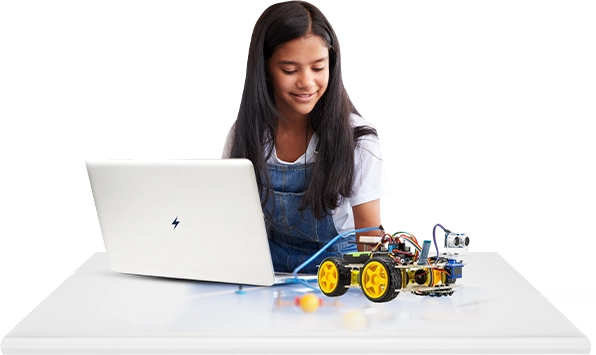



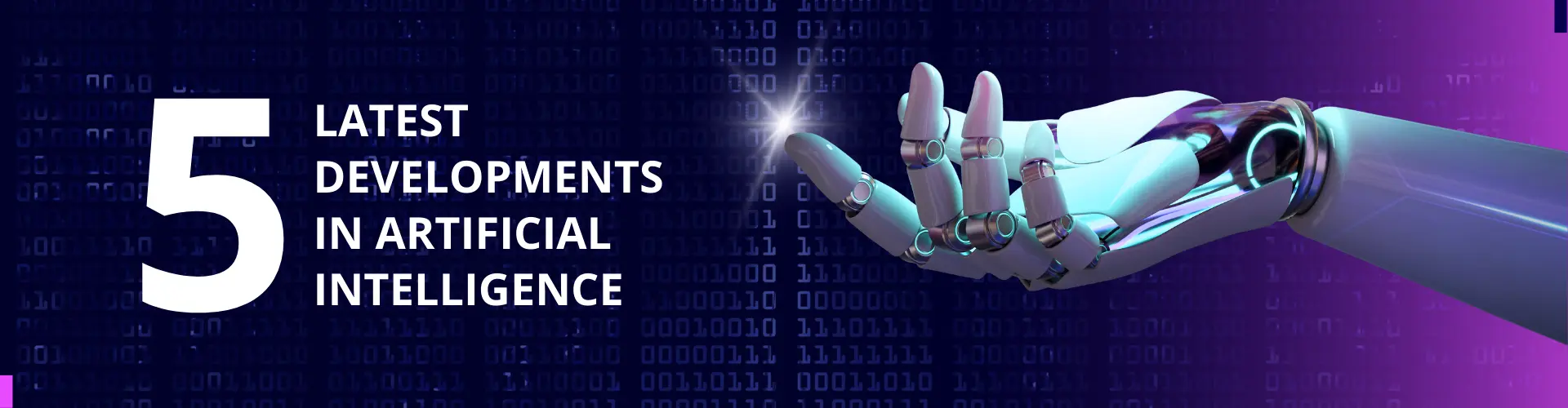









What age should I buy my kid a tablet?
I brought one for my son when he was 11 years old.
Can you also recommend some laptops for kids?
Check out this blog:
https://moonpreneur.com/blog/best-laptops-for-online-classes/
What makes tablets differ from smartphones? I think there are a lot more things you can do with the phone.
My daughter has an interest in graphic design. Which tablet is best for her?
Apple’s iPad
Which Amazon tablet is best for my 5-year-old daughter?
In my opinion the Amazon Fire 7 Kids Edition tablet performs well across various tasks and applications. It comes with a comprehensive set of parental controls, a durable tablet case, a two-year warranty, and a one-year subscription to [specific service]. Additionally, it stands out as the optimal choice in terms of size among the lineup, making it ideal for use as an e-reader.
What is the ideal age for kids to use tablets?
There isn’t a universally ideal age for introducing new technology, but as a mother, i can say the consensus among most experts is to wait until your child is at least two years old before introducing a tablet. Some even recommend waiting until they reach the ages of four or five.
Can you tell me some disadvantages of tablets for kids?
Drawback of tablets is their potential to discourage children from engaging with others, hindering the development of emotional connections and impeding cognitive abilities. Excessive tablet use may result in your child missing out on valuable opportunities to bond with you and other children.
Is it necessary to buy expensive laptops… I mean not everyone can afford it.
Not everyone needs an expensive laptop, for a cost-effective option, consider the Acer Aspire 5, known for its affordability and decent performance.
Is 32GB enough for a tablet?
For most users, 32GB is sufficient for a tablet, but it depends on individual storage needs and usage pattern.