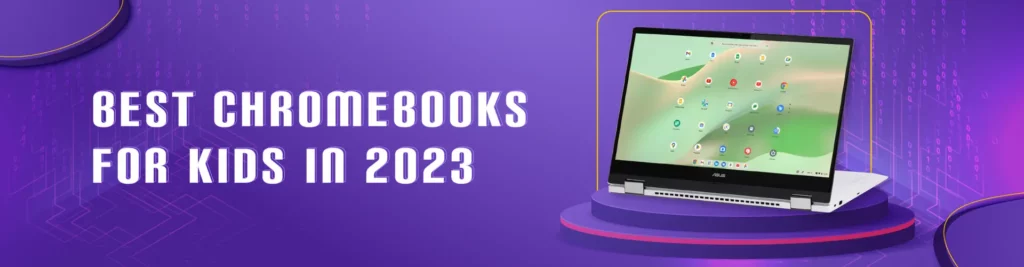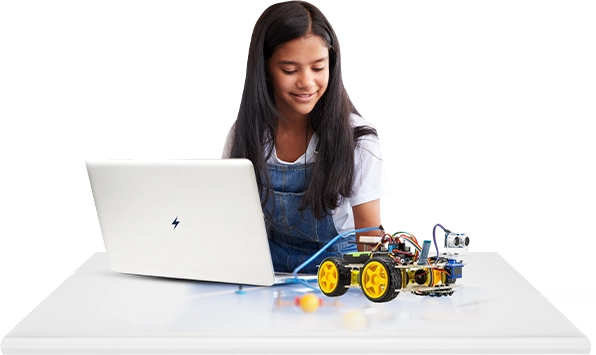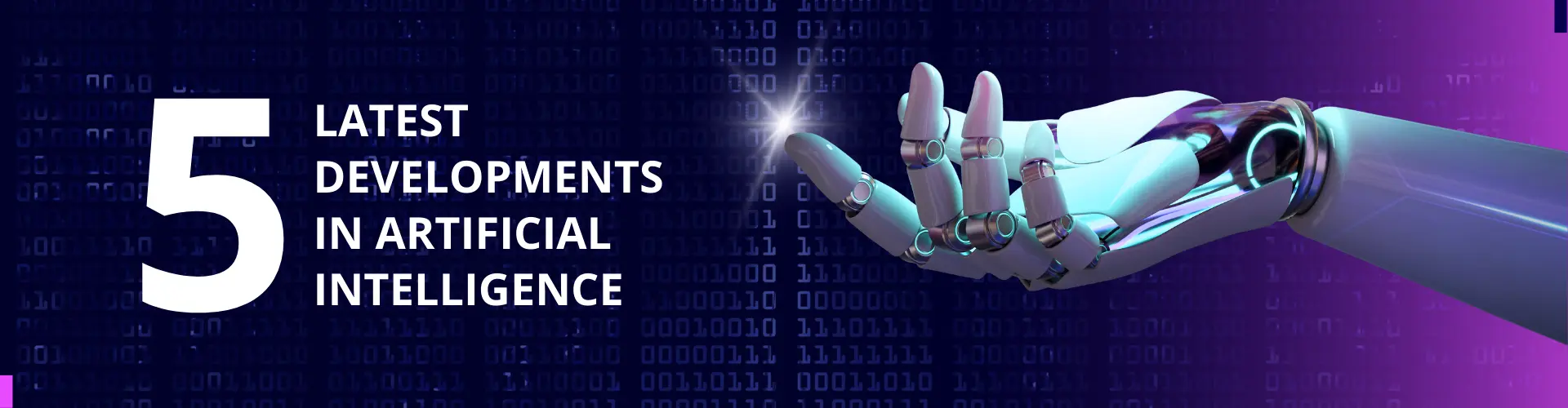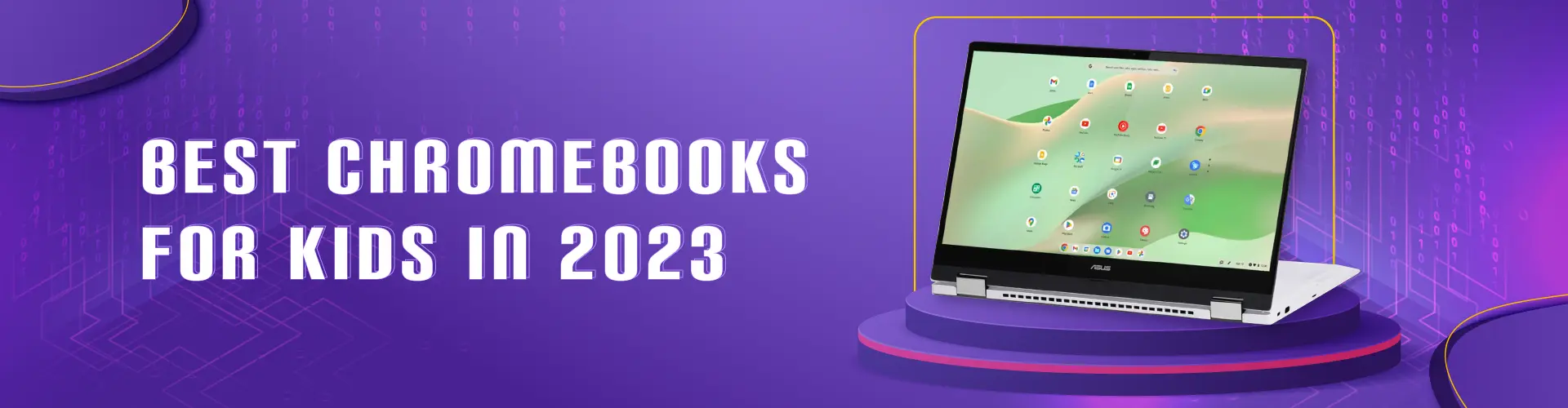
Moonpreneur
Does your kid need a reliable laptop to help with their online learning? Whether they’re starting high school, college, or university next year, now is the perfect time to get them the best Chromebook.
In addition to having great features designed around how kids use computers today, many of these Chromebooks are also wallet-friendly, which is ideal for parents looking for a balance of price and quality.
In this blog post, we’ll go over our best Chromebooks for kids in 2023, helping you in finding the perfect one that your kid can rely on all year long.
Our Top Hand-Picked Chromebooks
- Lenovo Chromebook Flex 5
- Lenovo Chromebook Duet 3
- Acer 317 Chromebook
- Asus Chromebook Flip C434
- HP Chromebook x360
1) Lenovo Chromebook Flex 5
The Lenovo Chromebook Flex 5 is just as impressive as its predecessors, and it certainly lives up to its reputation. In terms of performance, the Chromebook Flex 5 packs a punch with an Intel Core i3 processor and 4GB memory.
The battery life is also incredible, with users able to get up to 10 hours out of a single charge!
What we like
For an immersive experience, the Chromebook Flex 5 has a sleek design with a full HD touchscreen display and narrower bezels. Working on this device is effortless, making it ideal for students who are constantly on the go.
Price: $369.00 on Amazon
Specification
| Standing Screen Display Size | 13.3 Inches |
| Screen Resolution | 1920 x 1080 pixels |
| Max Screen Resolution | 1920 x 1080 Pixels |
| Processor | 2.1 GHz core_i3_10110u |
| RAM | 4 GB DDR4 |
| Memory Speed | 2400 MHz |
| Hard Drive | 64 GB SSD |
| Graphics Coprocessor | Intel Integrated Graphics |
| Chipset Brand | Intel |
| Card Description | Integrated |
| Wireless Type | 802.11ax |
| Number of USB 3.0 Ports | 1 |
| Average Battery Life (in hours) | 10 Hours |
Recommended Reading: Top 5 Must Have Chromebook Accessories For Students in 2023
2) Lenovo Chromebook Duet 3
The Lenovo Chromebook Duet 3 is unquestionably the device of choice for students looking for a lightweight, yet powerful laptop. With 8GB of RAM and 128GB of storage, this Chromebook packs enough computing power to easily handle multitasking and productivity tasks with ease.
What we like
The speedy 10th-Gen Intel processor allows you to breeze through functions like video streaming or gaming with no lag. With its 10-hour battery life and extremely thin design, this device is also ideal for commuters in need of a reliable work companion on their travels. Whether you’re editing an essay or putting together a presentation, the Lenovo Chromebook Duet 3 promises a truly satisfying experience in an affordable package.
Price: $299.00 on Lenovo
Specification
| Processor | Snapdragon® 7c Gen 2 compute platform (8x Kryo 468 CPU, up to 2.55 GHz) |
| Operating System | Chrome OS |
| Display | 10.9 ” 2K (2000 x 1200) IPS, glossy, touchscreen, 400 nits Supports USI 2.0 Stylus Pen (optional, not supplied) |
| Memory | Up to 8 GB LPDDR4X |
Storage | Up to 128 GB eMMC |
3) Acer 317 Chromebook
The Acer 317 Chromebook ushers in a new era of convenience and affordability for many. Every feature of this laptop has been designed to give users maximum freedom while providing incredible performance.
What we like
The powerful Intel processor offers lightning-fast speed, making it fast, responsive, and energy-efficient. The 14” LED display provides vibrant colors and excellent clarity for a full HD experience that’s ideal for multitasking. Additionally, the long battery life allows you to work almost anytime, anywhere. Furthermore, its surprisingly lightweight build makes it easy to take with you wherever your day may lead. In short, the Acer 317 Chromebook is an excellent choice for anyone looking for a premium laptop at an amazing value.
Price: $259.00 on Amazon
Specification
| Brand | Acer |
| Series | brand new with official acer warranty |
| Screen Size | 17.3 Inches |
| CPU Model | Celeron |
| Ram Memory Installed Size | 4 GB |
| Operating System | Chrome OS |
| Card Description | Integrated |
| Resolution | 1080p |
| Chipset Brand | Intel |
| Battery Cell Composition | Lithium Polymer |
4) Asus Chromebook Flip C434
Although the Asus Chromebook Flip C434 lacks some of the more cutting-edge features found in more expensive models, it does offer solid specs at a much lower price.
What we like
Its build quality is impressive, with an all-aluminum chassis that is both sturdy and stylish. Its 14” full HD touchscreen display with slim bezels on three sides is bright and provides great visuals for entertainment, online classes, and productivity purposes. The keyboard is easy to use, with backlit keys and plenty of travel on each keypress.
Performance-wise, you get Intel Core CPU configurations backed by 8GB of RAM and an SSD ranging from 64GB up to 512GB depending on your budget. The battery life is also quite decent, lasting approximately 10 hours of usage on medium brightness settings–perfect for your kid’s online classes, presentations, and day-to-day tasks when you don’t have access to your charger.
Overall, the Asus Chromebook Flip C434 packs great value into an affordable laptop that can sure take care of most of your needs without breaking the bank.
Price: $258.65 on Amazon
Specification
| Standing screen display size | 14 Inches |
| Screen Resolution | 1920 x 1080 pixels |
| Max Screen Resolution | 1920 x 1080 Pixels |
| Processor | 3.4 GHz core m family |
| RAM | 4 GB DDR3L |
| Memory Speed | 1 GHz |
| Hard Drive | 64 GB Emmc |
| Graphics Coprocessor | Intel HD Graphics 615 |
| Chipset Brand | Intel |
| Card Description | Integrated |
| Graphics Card Ram Size | 1 GB |
| Wireless Type | 802.11b/n/ac |
| Number of USB 3.0 Ports | 3 |
| Average Battery Life (in hours) | 10 Hours |
HP Chromebook x360
The HP Chromebook x360 is a powerful, versatile two-in-one laptop with solid performance and plenty of features.
What we like
The 12.5-inch convertible has an aluminum chassis, a bright 1080p touchscreen display, a comfortable backlit keyboard, and a battery that can last up to 10 hours.
It also has handy tactile buttons for quickly switching between tent or tablet modes, allowing your kids to work, attend online classes, or play as they see fit. With 4GB of RAM and an Intel Core m4 processor, it’s also surprisingly nimble for multitasking too — perfect for working on the go.
Overall, the HP Chromebook x360 is a reliable choice whether you’re a student, a busy parent, or simply want something light yet powerful to carry around with you.
Price: $289.00 on Amazon
Specification
| Standing screen display size | 14 Inches |
| Max Screen Resolution | 1366 x 768 Pixels |
| Processor | celeron_n4000 |
| RAM | 4 GB |
| Memory Speed | 2400 MHz |
| Hard Drive | 32 GB HDD |
| Chipset Brand | Intel |
| Card Description | Integrated |
| Wireless Type | Bluetooth |
Recommended Reading: Chromebook vs Laptop for Kids In 2023
Are Chromebooks suitable for kids?
Chromebooks can be an excellent choice for kids:
- They are lightweight, portable, and have an easy-to-use operating system. Chrome OS has a variety of educational apps and games, and built-in parental controls that allow parents to monitor and limit their child’s screen time, filter content, and set up supervised accounts for kids.
- They have built-in virus protection and automatic updates to keep the device safe and secure. The two-in-one design of many Chromebooks makes it easy for kids to use in different modes, such as laptop mode for studying and tablet mode for drawing and games.
- Chromebooks are generally less expensive than traditional laptops, making them more accessible for families on a budget. They are also designed to run on web-based apps, which means they don’t require as much storage space or processing power as traditional laptops, this can make them less prone to lag or freeze.
However, it’s worth noting that some Chromebooks have limited storage and performance, which can be limiting depending on the apps or programs you want to run on them. Additionally, some apps or programs that are only available on Windows or MacOS may not function properly on a Chromebook. Therefore, it’s important to check the specs and compatibility before making a purchase.
Moonpreneur understands the needs and demands this rapidly changing technological world is bringing with it for our kids and thus we are on a mission to educate and ignite the flames of entrepreneurship through our holistically created online STEM programs which will help kids master the futuristic sciences such as Robotics, Game Development, App Development, Advanced Math and much more!!
Register for a free 60-minute Robotics class and access it on your favorite Chromebook today!